Realme periodically rolls out Realme UI updates to Realme C30s to eliminate bugs and introduce new features. Updates usually roll out over the air in select regions first, followed by a bigger global release later down the line. However, Realme doesn’t follow a fixed update frequency, but the company rolls out updates frequently, and keeping track of them could become difficult. To ease the process, this post will list all Realme C30s Software Update rolled out for your device in an orderly manner.
Realme C30s Software Update Tracker
All the updates released by Realme are being rolled out in a phased manner. The update will be randomly pushed out to a limited number of users first and will have a broader rollout in a few days after ensuring there are no critical bugs. If no critical bugs are found, the full rollout will be completed in the upcoming days.
As the Realme C30s OTA updates are released in a phased manner, many users sometimes miss out on the important or much-awaited updates. Follow this page if you don’t want to miss an important update. Here we will share all the latest software updates for the Realme C30s with complete changelogs. As soon as this device receives new updates, we will update this post.
[Update: January 3, 2023]: RMX3690_12_A.39
The Realme C30s is now receiving the November 2022 security patch update. The update with the build number RMX3690_12_A.39 adds RAM expansion function, fixes some known black screen or auto power off issues and improves system stability and bringing November 2022 Android security patch.
Realme C30s A.39 Changelog:
Security
- Updates Android security patch: November 2022.
System
- Adds RAM expansion function
- Fixes some known black screen or auto power off issues and improves system stability.
How to Manually get Realme C30sUpdate
As mentioned, the update is rolling out in a phased method. Hence it will take some days to cover all the devices at once. You will receive a software update notification, or you can navigate to Settings >> Software update to check if it is already available.
- Open Phone Settings.
- Scroll Down and tap on System and Updates.
- Click on Software update and tap Check for Updates.
- If the new update is available, click on Download and Install.
To manually update the Realme C30s to the latest version, you can head over to Realme’s official website. We will also provide you with the download link as soon as it’s available. You should back up your device and make sure you have sufficient storage before installing the update.

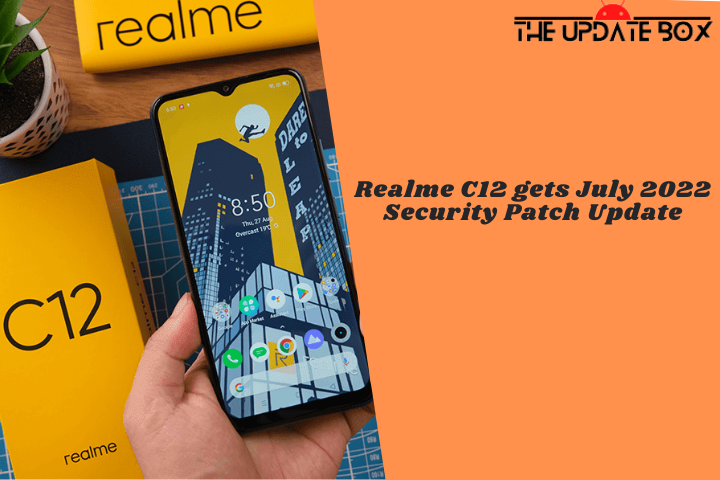
![Huawei Mate 20 Series Gets July 2022 Update [HarmonyOS 2.0.0.268]](https://www.theupdatebox.com/wp-content/uploads/2022/07/Huawei-Mate-20-Series-Gets-July-2022-Update-HarmonyOS-2.0.0.268.png)
![Huawei P30 Series gets July 2022 Update [HarmonyOS 2.0.0.268]](https://www.theupdatebox.com/wp-content/uploads/2022/07/Huawei-P30-Series-gets-July-2022-Update-HarmonyOS-2.0.0.268.png)