A couple of weeks ago, Google released the first beta of Android 14. Unfortunately, the only devices that were eligible to take part in the beta were the company’s Pixel series of smartphones. Fortunately, Nothing, a smartphone manufacturing company that introduced Nothing Phone (1), also gets the privilege of the Android 14 Beta updates, making it among the first non-Google devices to receive an independent preview phase.
The developers and advanced users who are curious as to what kind of changes Android 14 could bring to the device can actually download and install Android 14 Beta on Nothing Phone 1. Keep in mind that since this is a beta, there are bound to be bugs and issues that Google and Nothing have yet to fully iron out. It also means that there might be features that might not necessarily make the final cut, so it’s probably best not to use this as your daily driver unless you’re a developer
Known issues include problems with fingerprint, Face unlock, Glyph features, and battery sharing features are unavailable, Portrait and slow-mo features are missing the Camera app, and some pre-installed Nothing apps are not included in the update.
Known issues
- Fingerprints can’t be registered
- Face unlock unavailable
- Glyph features unavailable
- Battery sharing unavailable
- No Portrait Mode or slow motion feature in the camera app
- No pre-installed Nothing Weather and Nothing X apps
- Screen cast to TV connection unavailable
Note:-
- This Firmware file is only for the Nothing Phone 1. Don’t try this on any other device.
- Make Sure your device is running on the latest version, Nothing OS 1.5.4.
- Follow the steps correctly; otherwise, you may brick your device. We are not responsible for any damage to your phone.
- It may erase your data, so it is advisable to take a complete backup of your phone for the safer side.
- Ensure that your phone is charged at least 50-60% to prevent an accidental shutdown during the process.
Download Android 14 Beta for Nothing Phone 1
- Download the Android 14 Beta update package for Nothing Phone 1: Download
- Download the Android 13 roll-back package for Nothing Phone 1: Download
How to Install Android 14 Beta on Nothing Phone 1
You can update Nothing Phone 1 to Android 14 Beta via Local OTA update. You need at least 5GB of storage available on your device before installing the update package. Check the below steps to Install Android 14 beta on Nothing Phone 1.
Method 1: Install via the Local System Update wizard
- Download the latest Nothing Android 14 beta upgrade zip package from above.
- Create a folder named ota at the root of your phone’s internal storage, and then copy the update ZIP file to that folder.
- Dial
*#*#682#*#*to open up the offline update tool. - First, the device will try to locate the OTA file present in the internal storage and install it.
- If it fails to locate the OTA file, it will prompt you to search for the OTA package manually.
- After selecting the OTA file, tap the Directly Apply OTA from Select button to start updating.
- Wait until the system installs the update and then reboots the device.
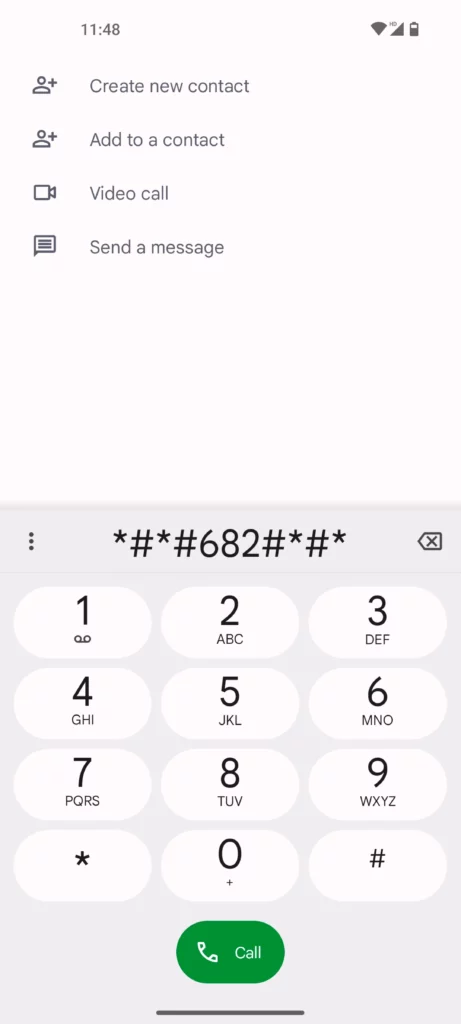
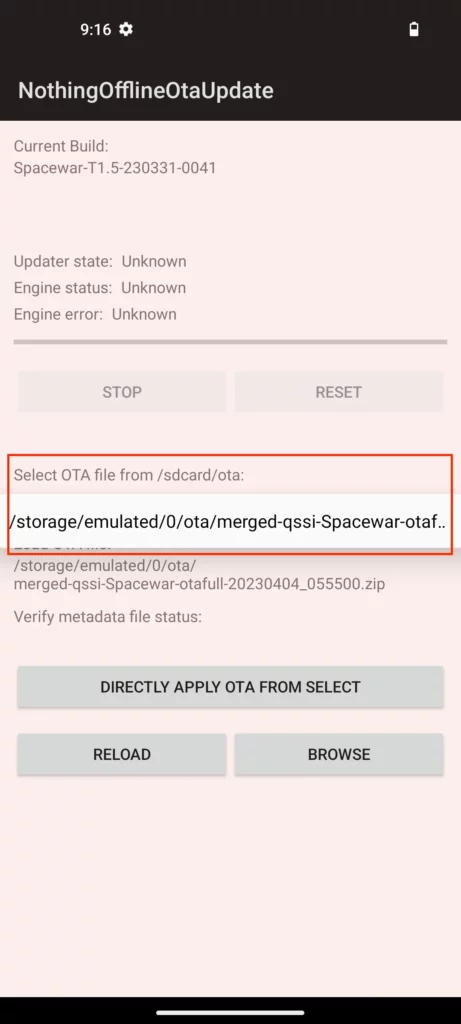
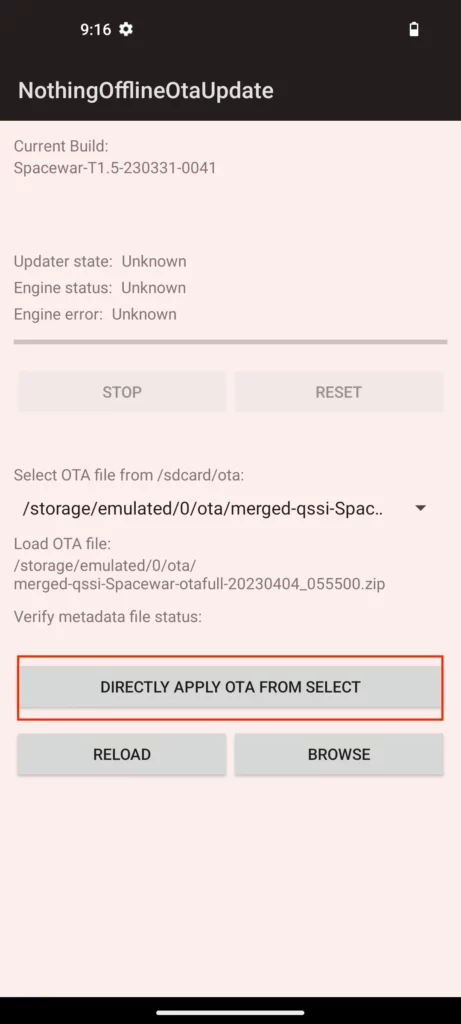
Method 2: Install via Recovery
- To use this method, make sure you have ADB and Fastboot installed on your PC. (We have already written a detailed guide to set up ADB and fastboot on Windows and Mac).
- Download the OTA update ZIP from the above and save it on your PC.
- Now Switch off your device and boot into the Recovery mode.
- To boot the Nothing Phone 1 into recovery mode, press and hold the Power + Volume Down button. Now on your phone, use the volume button to highlight the Recovery mode and press the Power button to enter.
- You can also use the below command to enter Nothing Phone 1 Recovery mode:
adb reboot recovery - You should see the No command on your phone screen. Now press and hold the Power button of your phone. While holding Power, press the Volume Up button and immediately release both keys. You must access the Android recovery menu.
- Now, in the recovery menu, select Apply Update from ADB option.
- On your computer, enter the following command to initiate the ADB connection.
adb devices
Your device’s serial number should appear in the command window, indicating that your device is connected to the computer in sideload mode. - Run the following command to sideload Nothing Android 14 beta update.
adb sideload "filename".zip - This will start the installation process. When the installation is finished, select Reboot system now on your phone to enter the new build.
Nothing Phone 1 Android 14 Beta Update
If you are a developer and want to get a head start on your Android 14 work, you can follow the above steps to Download and Install Android 14 Beta on Nothing Phone 1. You can also download the rollback package in case you want to revert back to the stable version. The steps to rollback Nothing Phone 1 to stable Android 13 are the same as above. Have any questions? Do let us know that in the comments below.



