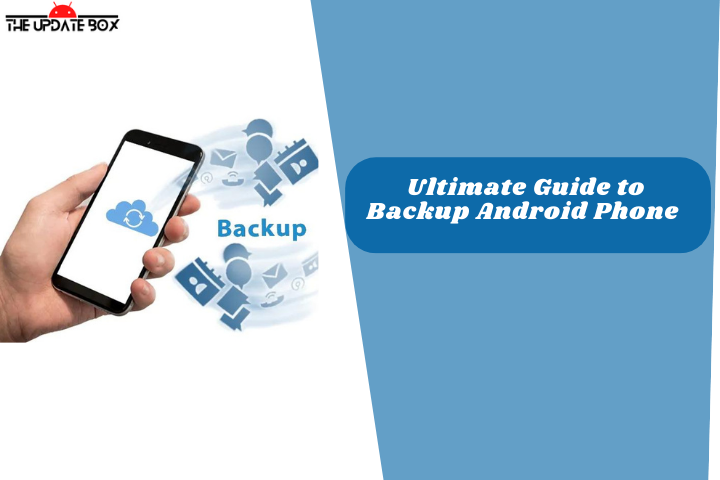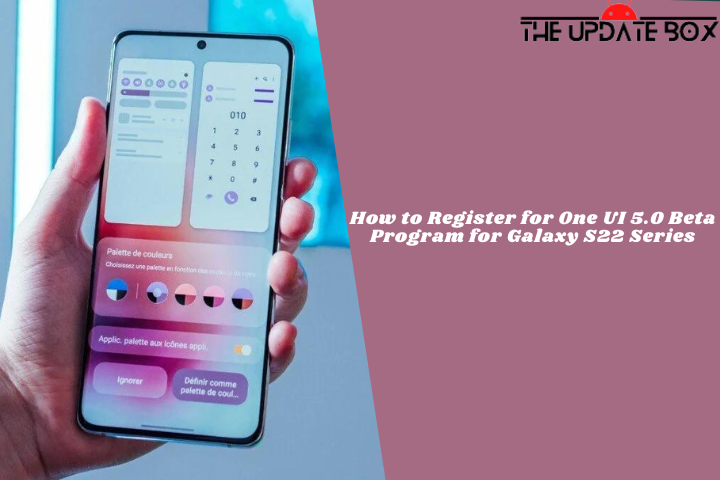Almost every Android device comes with bloatware and unwanted apps pre-installed. Although Android OEMs have trimmed down the bloatware a lot over the years, you still find a number of unwanted and unnecessary apps. These apps not only clutter your app drawer but also slow down your device.
Bloatware can heavily impact on performance and battery life of your device. These apps send obtrusive notifications or sometimes even push ads on your device. Here, we share the complete list of Carrier/OEM Bloatware and methods to figure out system apps on your device.
Different Types of Bloatware
Android bloatware refers to pre-installed apps or services on an Android device that some users consider unnecessary or unwanted. The exact list of bloatware apps can vary depending on the manufacturer and model of the device, but here are some common examples:
- Carrier or manufacturer-specific apps, such as manufacturer-branded browsers, email, and music player apps.
- Apps for online shopping or booking services, such as online marketplaces or travel booking apps.
- Social media apps, such as Facebook, Twitter, or Instagram.
- Tools or utility apps, such as a torch, file manager, or weather apps.
- Games or entertainment apps, such as puzzle games or video players.
- Navigation or mapping apps, such as GPS or maps apps.
- Health or fitness apps, such as pedometer or diet tracking apps.
- Customized app stores or app marketplaces, such as Amazon Appstore or Samsung Galaxy Store.
- Security apps or antivirus software, such as security suites or virus scanners.
How does Bloatware Impact your Device?
There are several disadvantages of having bloatware on an Android device:
- Storage Space: Bloatware can take up valuable storage space on your device, which could prevent you from installing other apps or storing your own files and media.
- Performance: Bloatware can slow down your device and reduce its overall performance, especially if the software is running in the background and consuming system resources.
- Security: Some bloatware apps might not receive updates or security patches, which could leave your device vulnerable to security threats.
- Privacy: Some bloatware apps might collect and share your personal data without your consent, which could be a privacy concern.
- Clutter: Bloatware can make it difficult to find the apps and settings you actually use, as they are often buried amongst the pre-installed apps that you don’t need.
- Unwanted Features: You may not use or need all of the features included in the bloatware apps, but you still have to have them installed on your device.
- Difficult to Uninstall: Some bloatware apps may be difficult to remove or cannot be uninstalled at all, leaving you with a cluttered app drawer and an overcrowded home screen.
- Consume Data: They consume data, run in the background, and drain your battery within a few hours.
Manual Method to Identify Bloatware on your Device
There are multiple ways to Find Bloatware by Yourself. You can identify the bloatware name using the ADB commands or by using the third-party app.
It’s important to note that some bloatware apps may be necessary for the functioning of your device or to support certain features, so be careful when uninstalling apps. You should only remove apps that you are sure are not needed and will not affect the performance of your device
Method 1: Find Bloatware from Phone Settings
To identify bloatware on your Android device, you can follow these steps:
- Go to the Apps section in your device’s Settings.
- Scroll through the list of installed apps and look for any pre-installed apps that you don’t recognize or don’t use. These apps may be bloatware.
- Look for apps that have the “System app” label. These apps are part of the Android operating system and cannot be uninstalled, but some of them may still be considered bloatware.
- Check the list of pre-installed apps that came with your device.
- Some manufacturers or carriers may have a list of pre-installed apps available on their websites or support pages.
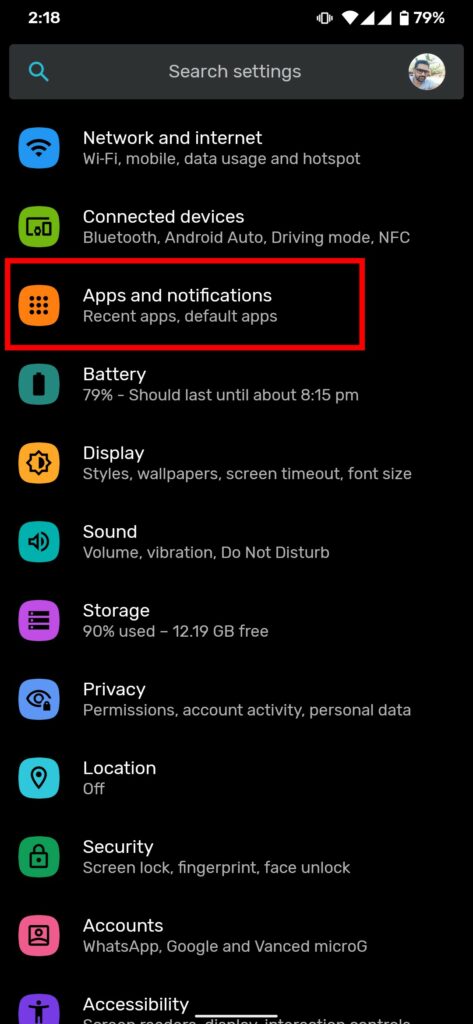
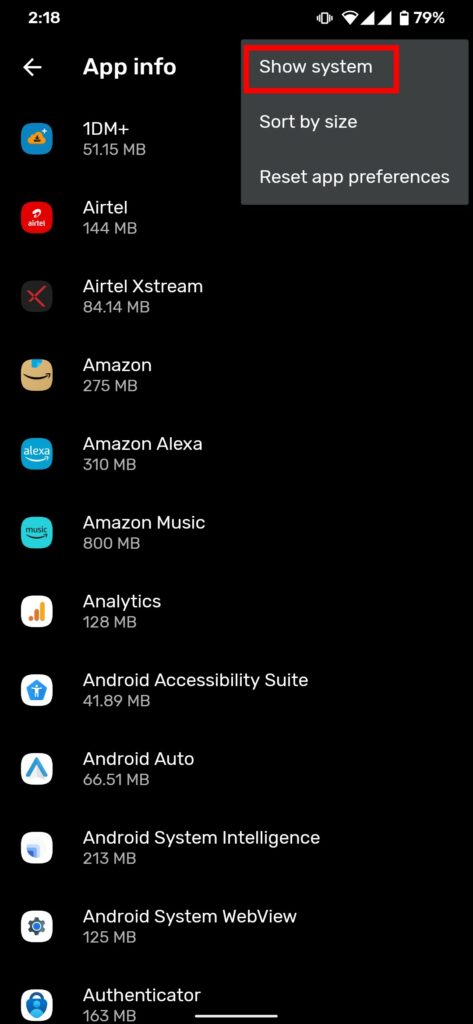
Method 2: Using ADB
- Install the Android SDK and set up ADB on your computer.
- Connect your Android device to your computer using a USB cable.
- Open a terminal or command prompt window on your computer.
- Type the following command to check if your device is connected to adb:
adb devices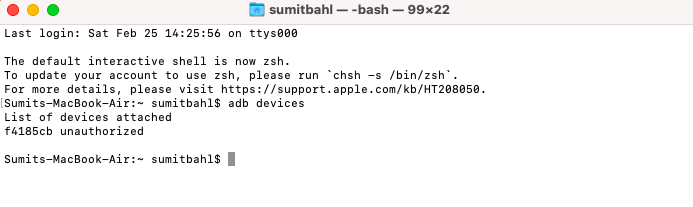
- In the command prompt/terminal window, enter the following command.
adb shell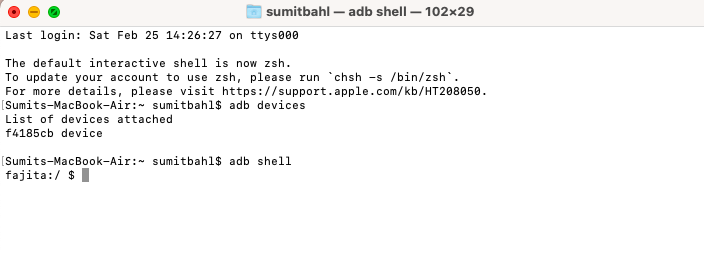
- Type the following command to list all installed packages on your device:
pm list packages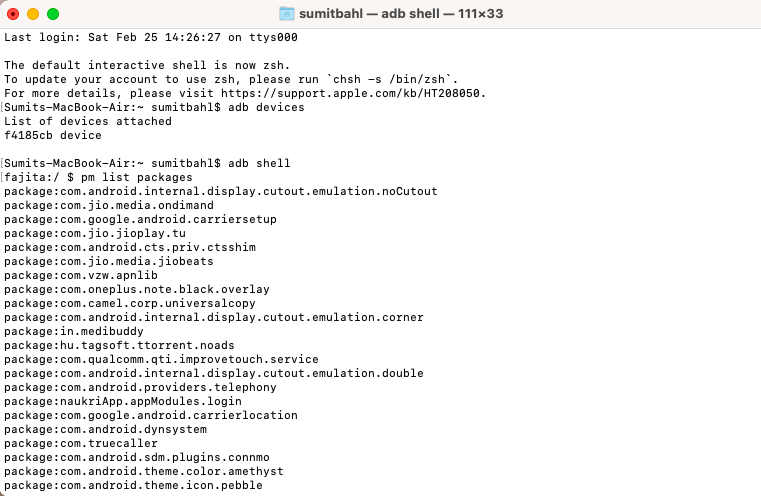
- Search the list of packages for any apps that you believe are bloatware. You can do this by looking for apps you don’t recognize or searching for known bloatware apps.
- You can also get the names of all the apps on your Android phone using this code:
pm list packages | grep '[OEM/Carrier/App Name]'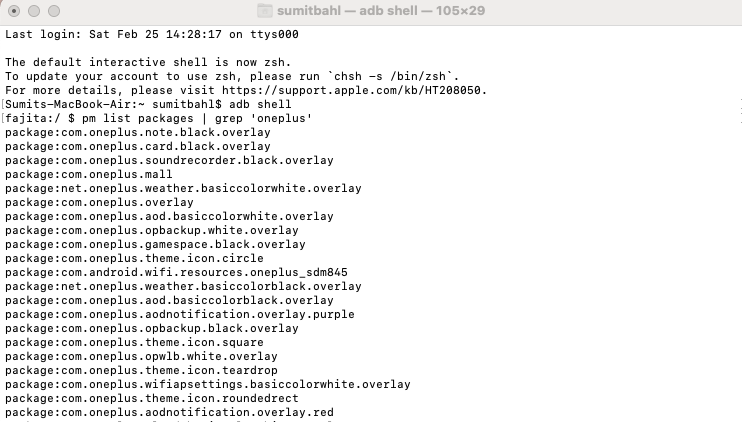
- Once you have identified bloatware apps, you can use the adb tool to uninstall them. You can do this by using the following command:
pm uninstall -k --user 0 NameOfPackageMethod 3: Find App package name using third party app
There are a few different ways to find the package name of an app using a third-party app. One popular option is to use an app manager or package viewer app to display detailed information about installed apps, including their package names. Here’s how you can do this on an Android device:
- Open the Google Play Store and search for “App Inspector” or “Package Name Viewer 2.0“.
- Install one of the apps from above on your device.
- Open the app and scroll through the list of installed apps until you find the one you’re looking for.
- Tap on the app to view its details, which should include the package name.
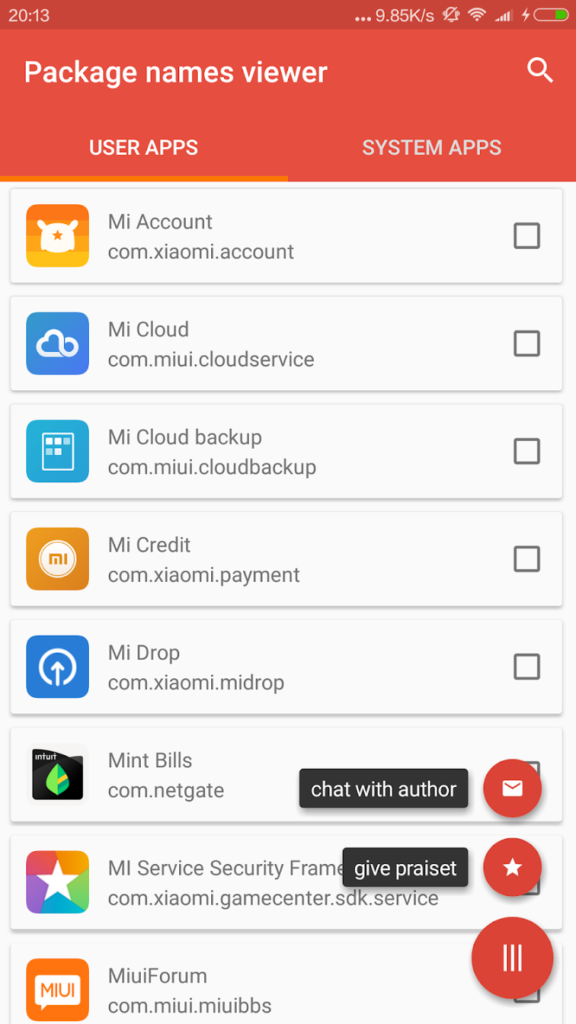
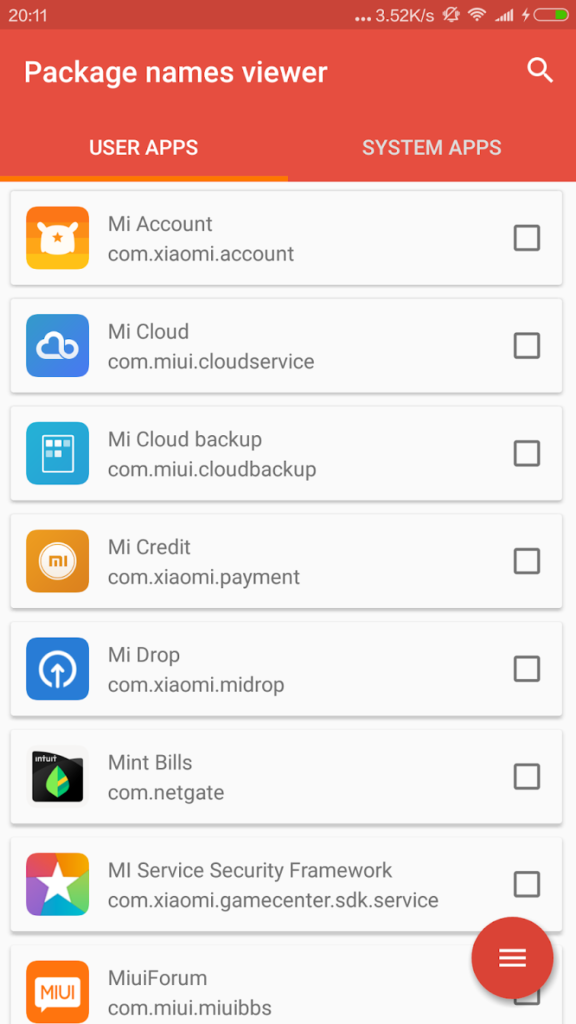
Complete List of Carrier/OEM Bloatware
Here we share the list of Carrier/OEM Bloatware that is safe to remove. Note that the list we share is not exhaustive, and different devices from different manufacturers and carriers may have different pre-installed applications. Some apps may be useful to some users, so it’s up to the individual to decide whether to keep or uninstall them.
List of Google Bloatware
Here we share the safe list of Google Bloatware that includes some essential system apps that must be removed or disabled carefully. To get the full list of Google bloatware on your device, run the below command.
pm list packages | grep 'google'
com.google.android.googlequicksearchbox (Google Quick Search) com.google.android.gm (Gmail) com.google.android.gms (Gmail service) com.google.android.gms.location.history (Gmail location service) com.google.android.apps.tachyon (Google Duo) com.google.android.music (Google Play Music) com.google.android.apps.docs (Google Docs) com.google.android.apps.maps (Google Maps) com.android.chrome (Google Chrome) com.google.android.inputmethod.latin (Gboard) com.google.android.apps.photos (Google Photos) com.google.android.apps.wellbeing (Digital Wellbeing) com.google.vr.vrcore (Google VR Services) com.google.android.youtube (Youtube) com.google.android.tts (Text-to-speech) com.google.android.apps.books (Google Play Books) com.google.ar.lens (AR Lens) com.google.android.syncadapters.calendar (Calendar Sync) com.google.android.printservice.recommendation (Mobile Printing)
Nokia Bloatware List
To get the full list of Nokia bloatware on your device, run the below command.
pm list packages | grep 'nokia'Here is the safe list of Nokia Bloatware that includes some essential system apps that must be removed or disabled carefully.
Evenwell Bloatware list com.evenwell.retaildemoapp com.evenwell.screenlock.overlay.base.s600ww com.evenwell.weatherservice.overlay.base.s600ww com.evenwell.weatherservice com.evenwell.weather.overlay.base.s600ww com.evenwell.providers.weather.overlay.base.s600ww com.evenwell.providers.weather com.evenwell.email.data.overlay.base.s600ww com.evenwell.UsageStatsLogReceiver.data.overlay.base.s600ww com.evenwell.UsageStatsLogReceiver com.evenwell.autoregistration com.evenwell.autoregistration.overlay.base.s600ww com.evenwell.customerfeedback.overlay.base.s600ww com.evenwell.DeviceMonitorControl.data.overlay.base.s600ww com.evenwell.DeviceMonitorControl com.evenwell.stbmonitor.data.overlay.base.s600ww com.evenwell.stbmonitor com.evenwell.AprUploadService.data.overlay.base.s600ww com.evenwell.AprUploadService com.evenwell.telecom.data.overlay.base.s600ww com.evenwell.dataagent com.evenwell.custmanager com.evenwell.custmanager.data.overlay.base.s600ww com.google.android.partnersetup com.evenwell.mappartner com.evenwell.defaultappconfigure.overlay.base.s600ww com.evenwell.apnwidget.overlay.base.s600ww com.evenwell.partnerbrowsercustomizations.overlay.base.s600ww com.evenwell.pandorasbox com.evenwell.pandorasbox.app com.evenwell.settings.data.overlay.base.s600ww com.evenwell.foxlauncher.partner com.evenwell.SettingsUtils com.evenwell.SettingsUtils.overlay.base.s600ww com.evenwell.providers.partnerbookmarks.overlay.base.s600ww com.evenwell.providers.downloads.overlay.base.s600ww com.evenwell.providers.downloads.ui.overlay.base.s600ww
Safe to Remove Motorola Bloatware List
To get the full list of Motorola bloatware on your device, run the below command.
pm list packages | grep 'Motorola'The safe list of Motorola Bloatware includes some essential system apps that must be removed or disabled carefully.
com.motorola.android.fmradio (FM Radio) com.motorola.fmplayer (FM Radio) com.motorola.genie (Moto Help) com.motorola.moto (Moto) com.motorola.launcher3 com.motorola.gamemode com.motorola.demo com.motorola.help com.motorola.paks com.motorola.screenshoteditor com.motorola.hiddenmenuapp com.motorola.demo.env com.motorola.appforecast com.lmi.motorola.rescuesecurity com.motorola.bug2go com.motorola.motocare.internal com.motorola.motocare com.motorola.android.nativedropboxagent com.motorola.brapps com.motorola.easyprefix
List of OnePlus Bloatware
To get the full list of OnePlus bloatware on your device, run the below command.
pm list packages | grep 'OnePlus'The safe list of OnePlus Bloatware includes some essential system apps that must be removed or disabled carefully.
OxygenOS Bloatware list cn.oneplus.opmms (MMS app) cn.oneplus.photos (OnePlus Gallery) com.oneplus.aod (OnePlus AOD) com.oneplus.aod.basiccolorblack.overlay (OnePlus AOD theme) com.oneplus.aod.basiccolorwhite.overlay (OnePlus AOD theme) com.oneplus.aodnotification.overlay.gold (OnePlus AOD theme) com.oneplus.aodnotification.overlay.purple (OnePlus AOD theme) com.oneplus.aodnotification.overlay.red (OnePlus AOD theme) com.oneplus.calculator.basiccolorblack.overlay (Calendar dark theme) com.oneplus.calendar.black.overlay (Calendar dark theme) com.oneplus.calendar.white.overlay (Calendar light theme) com.oneplus.filemanager (File Manager) com.oneplus.filemanager.black.overlay (File Manager dark theme) com.oneplus.filemanager.white.overlay (File Manager light theme) com.oneplus.gallery (Stock Gallery app) com.oneplus.gameinstaller com.oneplus.gamespace (Game Space) com.oneplus.gamespace.black.overlay (Game Space dark theme) com.oneplus.gamespace.white.overlay (Game Space light theme) com.oneplus.instant.translation (Translation services) com.oneplus.instant.translation.black.overlay (Translation theme) com.oneplus.instant.translation.white.overlay (Translation theme) com.oneplus.membership (OnePlus Membership) com.oneplus.membership.basiccolorblack.overlay (Membership dark theme) com.oneplus.membership.basiccolorwhite.overlay (Membership light theme) com.oneplus.mms (MMS app) com.oneplus.mms.basiccolorblack.overlay (MMS App Theme) com.oneplus.mms.basiccolorwhite.overlay (MMS App Theme) com.oneplus.screenrecord (Screen Recorder) com.oneplus.screenrecord.black.overlay (Screen Recorder dark theme) com.oneplus.screenrecord.white.overlay (Screen Recorder light theme) com.oneplus.tvcast (Screen Mirroring) com.oneplus.wallpaper (Wallpaper) com.tencent.soter.soterserver xyz.paphonb.quickswitch.overlay
List of Xiaomi Bloatware
We divided the Xiaomi bloatware list into two parts. The first one is Xiaomi device bloatware, while the other is the list of Xiaomi’s OS MIUI bloatware. To get the full list of Xiaomi bloatware on your device, run the below command.
pm list packages | grep 'Xiaomi'pm list packages | grep 'MIUI'
The safe list of Xiaomi and MIUI Bloatware includes some essential system apps that must be removed or disabled carefully.
MI and MIUI Bloatware List (Safe to remove) com.mfashiongallery.emag com.mi.android.globalFileexplorer (Mi File Manager) com.mi.android.globallauncher (Mi Launcher) com.mi.android.globalpersonalassistant com.mi.globalTrendNews com.mi.health (Mi Health) com.mi.webkit.core (Mi Webkit) com.milink.service com.mipay.wallet.id (Mi Wallet) com.mipay.wallet.in (Mi Wallet (India)) com.miui.accessibility (Accessibility Service) com.miui.analytics (MIUI Analytics) com.miui.android.fashiongallery (Wallpaper Carousel) com.miui.bugreport (Bug reporting app) com.miui.calculator (Mi Calculator) com.miui.cit com.miui.cleanmaster (System Cleaner) com.miui.cloudservice (Cloud service) com.miui.cloudbackup (Cloud Backup service) com.miui.cloudservice.sysbase (Cloud service) com.miui.compass (MIUI Compass) com.miui.enbbs com.miui.extraphoto (Camera Bokeh effect) com.miui.fm (MIUI FM) com.miui.fmservice (MIUI FM) com.miui.gallery (MIUI Gallery) com.miui.greenguard com.miui.huanji com.miui.hybrid | Quick Apps (data mining app) com.miui.hybrid.accessory | Quick Apps (data mining app) com.miui.micloudsync (Cloud Sync) com.miui.miservice com.miui.mishare.connectivity (Mi Share) com.miui.misound (Music app & sound enhancer) com.miui.miwallpaper.earth (Wallpaper) com.miui.miwallpaper.mars (Wallpaper) com.miui.msa.global (MSA or MIUI Ad Services) com.miui.newmidrive com.miui.nextpay com.miui.notes (Notes) com.miui.phrase (Frequent phrases) com.miui.player (Music Player) com.miui.qr com.miui.screenrecorder (Screen Recorder) com.miui.smsextra (Text Message features) com.miui.system (MIUI System Launcher) com.miui.systemui.carriers.overlay (Carrier name chaging service) com.miui.touchassistant (Quick Ball feature) com.miui.translation.kingsoft com.miui.userguide (User Guide app) com.miui.videoplayer (MIUI Video player) com.miui.virtualsim com.miui.vsimcore com.miui.wmsvc com.miui.yellowpage (Yellow Page app) com.miui.zman Xiaomi Bloatware List (Safe to remove) com.sohu.inputmethod.sogou.xiaomi com.xiaomi.calendar (Mi Calendar) com.xiaomi.cameratools (Camera Tools) com.xiaomi.channel com.xiaomi.discover (Xiaomi System apps updater) com.xiaomi.glgm (Games) com.xiaomi.joyose com.xiaomi.location.fused com.xiaomi.mi_connect_service com.xiaomi.micloud.sdk (Cloud App) com.xiaomi.midrop (Mi Drop) com.xiaomi.mipicks (Xiaomi app store) com.xiaomi.miplay_client com.xiaomi.mircs (MIUI to MIUI Message) com.xiaomi.mirror com.xiaomi.misettings (Mi Settings) com.xiaomi.payment (Mi Pay) com.xiaomi.scanner (Scanner app) com.xiaomi.simactivate.service
List of Realme/OPPO Bloatware
To get the full list of Realme and Oppo bloatware on your device, run the below command.
pm list packages | grep 'Realme'pm list packages | grep 'oppo'pm list packages | grep 'coloros'
The safe list of Realme Bloatware includes some essential system apps that must be removed or disabled carefully.
ColorOS Bloatware List com.caf.fmradio (FM Radio app) com.coloros.activation com.coloros.activation.overlay.common com.coloros.appmanager (App Manager) com.coloros.assistantscreen (Smart Assistant) com.coloros.athena com.coloros.avastofferwall com.coloros.backuprestore com.coloros.backuprestore.remoteservice com.coloros.calculator (Calculator) com.coloros.childrenspace (Kids Space) com.coloros.compass2 (Compass) com.coloros.filemanager (File Manager) com.coloros.floatassistant (Color OS Floating button) com.coloros.focusmode (Focus Mode) com.coloros.gamespace (Game Space) coloros.gamespaceui (Game Space) com.coloros.healthcheck (Device Health) com.coloros.ocrscanner (OCR Scanner) com.coloros.oppomultiapp com.coloros.oshare (Oppo Share) com.coloros.phonenoareainquire com.coloros.pictorial com.coloros.resmonitor com.coloros.safesdkproxy (Phone Cleaner & Antivirus) com.coloros.sauhelper com.coloros.sceneservice com.coloros.screenrecorder (Screen Recorder app) com.coloros.securepay com.coloros.smartdrive com.coloros.soundrecorder (Voice Recorder) com.coloros.speechassist com.coloros.translate.engine com.coloros.video com.coloros.wallet com.coloros.widget.smallweather (Weather widget) com.coloros.wifibackuprestore com.dropboxchmod com.dsi.ant.server (ANT HAL Service) OPPO Bloatware List com.oppo.aod (Always on Display) com.oppo.atlas com.oppo.bttestmode com.oppo.criticallog com.oppo.gmail.overlay com.oppo.lfeh com.oppo.logkit com.oppo.market (Realme/Oppo App Market) com.oppo.mimosiso com.oppo.music (Oppo Music) com.oppo.nw com.oppo.operationManual com.oppo.ovoicemanager com.oppo.partnerbrowsercustomizations com.oppo.qualityprotect com.oppo.rftoolkit com.oppo.sos (Emergency call app) com.oppo.startlogkit com.oppo.usageDump com.oppo.webview com.oppo.wifirf com.oppoex.afterservice com.oppo.quicksearchbox com.oppo.ScoreAppMonitor com.oppo.usercenter com.oppoex.afterservice com.nearme.browser (ColorOS’s Browser) com.heytap.browser (OPPO’s Browser) com.nearme.gamecenter (Game Center) com.opos.cs (Hot Apps)
List of Vivo/iQOO Bloatware
To get the full list of iQOO and Vivo bloatware on your device, run the below command.
pm list packages | grep 'vivo'pm list packages | grep 'bbk'
The safe list of Vivo Bloatware includes some essential system apps that must be removed or disabled carefully.
BBK Bloatware List com.android.bbkcalculator (Calculator app) com.android.BBKClock (Clock app) com.android.bbklog (Log Collection) com.bbk.iqoo.logsystem com.android.bbkmusic (i Music) com.android.bbksoundrecorder (Sound Recorder) com.bbk.account (Vivo account) com.bbk.calendar (Vivo Calendar) com.bbk.cloud (Vivo Cloud) com.bbk.photoframewidget (Photo widget) com.bbk.scene.indoor (My House app) com.bbk.SuperPowerSave (Powersaver) com.bbk.theme (Theme) com.bbk.theme.resources (Theme Store) com.baidu.duersdk.opensdk (ViVoice) com.baidu.input_vivo (Chinese keyboard) VIVO Bloatware List com.ibimuyu.lockscreen (Glance Lockfeed) com.iqoo.engineermode (Vivo Engineering Mode) com.iqoo.secure (Vivo i Manager) com.vivo.appfilter com.vivo.appstore (Vivo App Store) com.vivo.assistant (Jovi Smart Scene) com.vivo.browser (Vivo Wen Browser) com.vivo.collage (Photo collage maker) com.vivo.compass (Stock Compass app) com.vivo.doubleinstance (App Clone) com.vivo.doubletimezoneclock (Timezone widget) com.vivo.dream.clock (Screensaver clock) com.vivo.dream.music (Screensaver music) com.vivo.dream.weather (Screensaver weather) com.vivo.easyshare (Easy Share) com.vivo.email (Email app) com.vivo.ewarranty com.vivo.favorite com.vivo.floatingball com.vivo.FMRadio (FM app) com.vivo.fuelsummary com.vivo.gallery (Gallery apps) com.vivo.gamewatch com.vivo.globalsearch (Vivo global search) com.vivo.hiboard com.vivo.vivokaraoke (Movile KTV) com.vivo.livewallpaper.coffeetime (Live Wallpaper) com.vivo.livewallpaper.coralsea (Live Wallpaper) com.vivo.livewallpaper.floatingcloud (Live Wallpaper) com.vivo.livewallpaper.silk (Live Wallpaper) com.vivo.magazine (Lockscreen Magazine) com.vivo.mediatune com.vivo.minscreen com.vivo.motormode (Motor Mode) com.vivo.carmode (Driving Mode) com.vivo.numbermark com.vivo.pushservice com.vivo.safecentercom.vivo.scanner com.vivo.smartmultiwindow com.vivo.smartshot com.vivo.translator (Translator app) com.vivo.unionpay (Vivo Pay) com.vivo.video.floating (Video floating widget) com.vivo.videoeditor (Video editor) com.vivo.weather (Weather app) com.vivo.weather.provider (Weather client app) com.vivo.website (Opens Vivo website) com.vivo.widget.calendar (Calendar widget) com.vlife.vivo.wallpaper (Vivo live wallpaper) com.kikaoem.vivo.qisiemoji.inputmethod (Emoji for stock keyboard)
List of Huawei/Honor Bloatware
To get the full list of Huawei and Honor bloatware on your device, run the below command.
pm list packages | grep 'honor'pm list packages | grep 'huawei'pm list packages | grep 'emui'pm list packages | grep 'harmony'
The safe list of Huawei/Honor Bloatware includes some essential system apps that must be removed or disabled carefully.
com.baidu.input_huawei (Stock input keyboard) com.huawei.appmarket (Huawei Market app) com.huawei.android.chr (HwChrService) com.huawei.android.FloatTasks (Floating dock function) com.huawei.android.FMRadio (Radio FM app) com.huawei.android.hsf (Huawei Services Framework) com.huawei.android.hwpay (Huawei Pay) com.huawei.android.hwouc (System update app) com.huawei.android.karaoke (Karaoke mode feature) com.huawei.android.instantshare (Huawei Share features) com.huawei.android.launcher (Huawei launcher app) com.huawei.android.mirrorshare (MirrorShare feature) com.huawei.android.remotecontroller (Juawei Smart Controller app) com.huawei.search (HiSearch) com.huawei.synergy (Huawei Cloud Synergy) com.huawei.stylus.floatmenu (Floating menu with M-Pen feature) com.huawei.android.tips (Huawei Tips) com.huawei.android.totemweather (Huawei Weather app) com.huawei.android.wfdirect (Wi-Fi Direct feature) com.huawei.arengine.service (Augmented reality service) com.huawei.browser (Huawei Browser app) com.huawei.contactscamcard (CamCard) com.huawei.compass (Huawei Compass app) com.huawei.desktop.explorer com.huawei.fido.uafclient com.huawei.gameassistant (HiGame) com.huawei.geofence (GeofenceService) com.huawei.hdiw (Huawei ID app) com.huawei.hiai (Huawei Artificial Intelligence) com.huawei.hidisk (Huawei File Manager app) com.huawei.hifolder (Huawei Online Cloud folder service) com.huawei.himovie.overseas (Huawei videos App) com.huawei.hitouch (Floating dock by Huawei) com.huawei.HwMultiScreenShot (Sliding screen feature) com.huawei.hwasm (FIDO UAF Autenthicator-Specific Module) com.huawei.hwdetectrepair (Huawei Smart diagnosis app) com.huawei.iaware com.huawei.ihealth com.huawei.livewallpaper.paradise (Live wallpaper service) com.huawei.parentcontrol (Parental controls functions) com.huawei.pcassistant (HiSuite service) com.huawei.phoneservice (HiCare app) com.huawei.powergenie (Huawei Power management app) com.huawei.mirror (Huawei Mirror app) com.huawei.screenrecorder (Huawei Screen recorder feature) com.huawei.trustagent com.huawei.vassistant (HiVoice app) com.huawei.videoeditor (Video editor function) com.huawei.wallet (Huawei Wallet) com.huawei.watch.sync (Huawei Watch sync function) com.iflytek.speechsuite (Default voice input method) com.nuance.swype.emui (Huawei Swype functions)
List of Samsung Bloatware
To get the full list of Samsung bloatware on your device, run the below command.
pm list packages | grep 'samsung'The safe list of Samsung Bloatware includes some essential system apps that must be removed or disabled carefully.
Samsung Bixby Bloatware com.samsung.android.bixby.wakeup com.samsung.android.app.spage (Bixby homepage launcher) com.samsung.android.app.routines (Bixby Routines) com.samsung.android.bixby.service (Bixby features) com.samsung.android.visionintelligence (Bixby Vision) com.samsung.android.bixby.agent (Bixby Voice) com.samsung.android.bixby.agent.dummy (Bixby debug app) com.samsung.android.bixbyvision.framework (Bixby Vision) Samsung System Bloatware samsung.android.messaging (Message app) sec.android.easyonehand (One hand mode) samsung.android.drivelink.stub (Samsung Car Mode) sec.android.widgetapp.samsungapps (Homescreen widget) sec.android.app.sbrowser (Samsung Internet) samsung.android.mateagent (Galaxy Friends) sec.android.easyMover.Agent (Samsung Smart Switch) samsung.android.app.watchmanagerstub (Galaxy Watch) sec.android.daemonapp (Samsung Weather) samsung.android.app.social (What's New) samsung.ecomm.global (Samsung Shop) sec.android.app.voicenote (Voice Recorder) samsung.android.oneconnect (Smart Things) samsung.android.voc (Samsung Members) sec.android.app.popupcalculator (Samsung Calculator) sec.android.splitsound (Samsung Split Sound Service) mobeam.barcodeService (Barcode scanner) samsung.android.app.dressroom (Samsung Wallpapers) samsung.android.scloud (Samsung Cloud) samsung.android.sdk.handwriting (Galaxy Note series bloat) samsung.android.sdk.professionalaudio.utility.jammonitor samsung.android.universalswitch (Mobile Universal Switch) samsung.android.visioncloudagent (VisionCloudAgent) samsung.android.visionintelligence (Bixby Vision) samsung.android.widgetapp.yahooedge.finance (Finance widget) samsung.android.widgetapp.yahooedge.sport (Sports widget) samsung.app.highlightplayer (Samsung Story Video Editor) samsung.safetyinformation (Saftey Information) samsung.storyservice (Samsung StoryService) samsung.android.service.aircommand (Air command) samsung.android.app.aodservice (Always on Display) sec.android.app.dexonpc (Samsung Dex) samsung.android.ardrawing (AR Doodle) samsung.android.svoiceime (Samsung Voice Input) samsung.android.email.provider (Samsung Email) wsomacp (Samsung Email) Samsung Pay and Pass Bloatware samsung.android.samsungpassautofill (Samsung Auto fill) samsung.android.authfw (Samsung Authentication) samsung.android.samsungpass (Samsung Pass) Samsung Recreational Bloatware boxer.app (Flipboard app) samsung.android.wellbeing (Digital wellbeing) samsung.android.da.daagent (Dual Messenger) samsung.android.service.livedrawing (Live Message) Samsung AR Emoji samsung.android.aremoji (AR Emoji) sec.android.mimage.avatarstickers (Stickers for AR Emoji app) samsung.android.emojiupdater (Emoji updater) Samsung Gear VR Bloatware samsung.android.hmt.vrsvc samsung.android.app.vrsetupwizardstub samsung.android.hmt.vrshell google.vr.vrcore Samsung Kids Mode Bloatware samsung.android.kidsinstaller samsung.android.app.camera.sticker.facearavatar.preload (Camera stickers) sec.android.app.kidshome (Kids Home launcher) Samsung Game Launcher and Settings samsung.android.game.gamehome enhance.gameservice samsung.android.game.gametools samsung.android.game.gos samsung.android.gametuner.thin Edge Display bloatware on Samsung cnn.mobile.android.phone.edgepanel samsung.android.service.peoplestripe (Edge panel plugin for contacts) samsung.android.app.sbrowseredge (Edge panel plugin for Samsung Internet) samsung.android.app.appsedge (App panel plugin for Edge display) Samsung Game Launcher bloatware com.samsung.android.game.gamehome com.enhance.gameservice com.samsung.android.game.gametools com.samsung.android.game.gos com.samsung.android.gametuner.thin
Miscellaneous Bloatware
Here is the list of Miscellaneous bloatwares like Facebook, Amazon, and other social media that comes pre-installed on your device.
Safe List of Facebook Bloatware com.facebook.katana com.facebook.system com.facebook.appmanager com.facebook.services Safe List of Amazon Bloatware com.amazon.fv com.amazon.mShop.android com.amazon.mp3 com.amazon.kindle com.amazon.venezia Safe List of Microsoft Bloatware com.skype.raider com.microsoft.office.word com.microsoft.office.powerpoint com.microsoft.skydrive com.microsoft.office.excel
Carrier Bloatware
Here is the list of Carrier bloatware like AT&T, Verizon, T-Mobile, and other Carrier apps that come pre-installed on your device.
Safe List of Verizon Bloatware com.vcast.mediamanager (Verizon Cloud) asurion.android.verizon.vms (Digital Secure) com.motricity.verizon.ssodownloadable com.vznavigator.[You_Model_Here] com.vzw.hss.myverizon vzw.hss.myverizon (My Verizon) com.vzw.hs.android.modlite (Verizon Tones) motricity.verizon.ssodownloadable (Verizon Login) Safe List of T-Mobile Bloatware us.com.dt.iq.appsource.tmobile com.mobitv.client.tmobiletvhd com.tmobile.pr.mytmobile com.tmobile.m1 com.tmobile.pr.adapt com.tmobile.rsuadapter.qualcomm com.tmobile.rsuapp com.tmobile.rsusrv Safe List of AT&T Bloatware att.dh (Device Help) att.dtv.shaderemote (DIRECTV Remote App) att.tv (AT&T TV) att.myWireless (myAT&T) asurion.android.protech.att (AT&T ProTech) att.android.attsmartwifi (AT&T Smart Wi-Fi) com.att.thanks com.att.mobilesecurity com.att.callprotect com.att.iqi com.dti.att Safe List of Sprint Bloatware com.sprint.ms.cdm com.sprint.ms.smf.services com.sprint.ce.updater com.sprint.w.installer
Safe List of Android Bloatware
Here is the Complete List of Carrier/OEM Bloatware. With this list, you can easily remove bloatware from your device. However, be careful when uninstalling software, as some apps may be necessary for the proper functioning of your device.