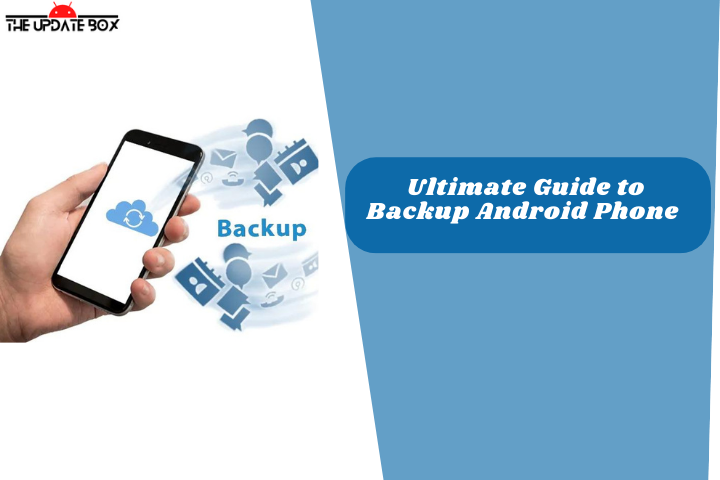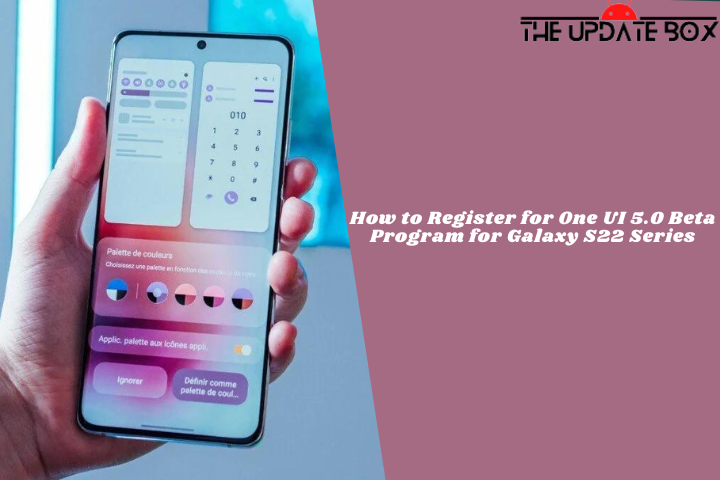Apple introduced Dynamic Island on the iPhone 14 Pro and iPhone 14 Pro Max. Dynamic Island is a pill-shaped area surrounding the front camera and Face ID sensors on the iPhone 14 Pro models. The feature can display system notifications for things like incoming phone calls, music, and the Face ID authentication prompt. It is an iPhone exclusive feature but you easily get iPhone 14 Dynamic Island on Android phones.
Dynamic Island is a software extension of the punch hole, which shrinks and expands to various forms and sizes. The basic objective of this is to display notifications, alerts, and widgets by overlaying the Dynamic Island bubbles on whatever other app you are currently using. You may manage your background activities such as music, Google Maps directions, ongoing phone calls, and much more.
There’s no denying that Android takes inspiration from iPhone and we may have seen a fully-fledged Dynamic Island on Android soon. The beauty of the Android platform is that it’s much more open to third-party app developers. Some developers already developed a Dynamic Island-style notification area for an Android device. Check how to Install iPhone 14 Pro’s Dynamic Island on Android.
How to get iPhone 14 Dynamic Island on Android
We might even see a third-party Dynamic Island-type of notification area on upcoming custom ROMs. For the time being, Mi Theme Developers has created a Dynamic Island-style feature for Xiaomi MIUI. It is not yet available for download because it is awaiting approval. However, you can download the dynamic island or Smart Bird app to get a dynamic island theme on any Android device.
The app is created by a Developer from China and currently unavailable on the Google Play Store. The app language is Chinese, so you might have to change it as well. The app is developed by unknown developer and hosted on unknown website so we strongly advise you to be careful and proceed at your own risk.
- Download and Install the Dynamic Island (English language, works on center punch hole), Smart Bird app (Chinese language, works on center punch hole), or Vientiane Smart Island (Chinese language, works on both side or center punch hole)on your device.
- Open the app and provide it the necessary permissions.
- Tap on feature is not turned on to activate the feature. Once activated, you will see the feature is on.
- You may now change the size and position of the punch hole camera by adjusting the dot size and dot from top.
- Done.
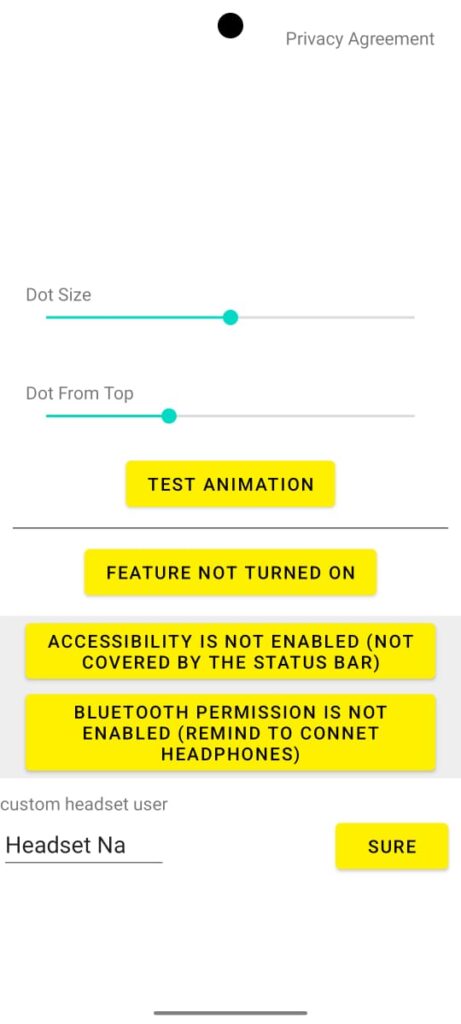
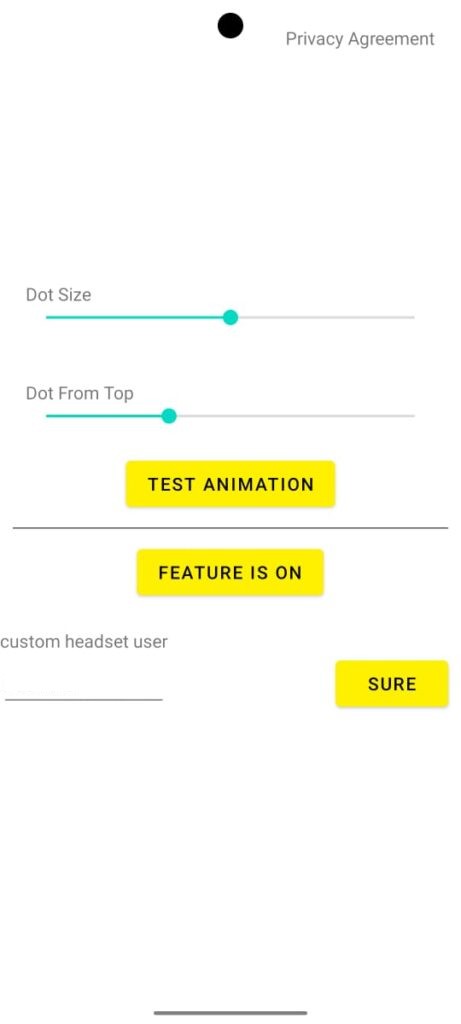
Wrapping Up: Install the Dynamic Island from the iPhone 14 Pro on Android
These are some best apps to get iPhone 14 Dynamic Island on Android phones. The app shows notifications, charging, a music player, and also connected devices.