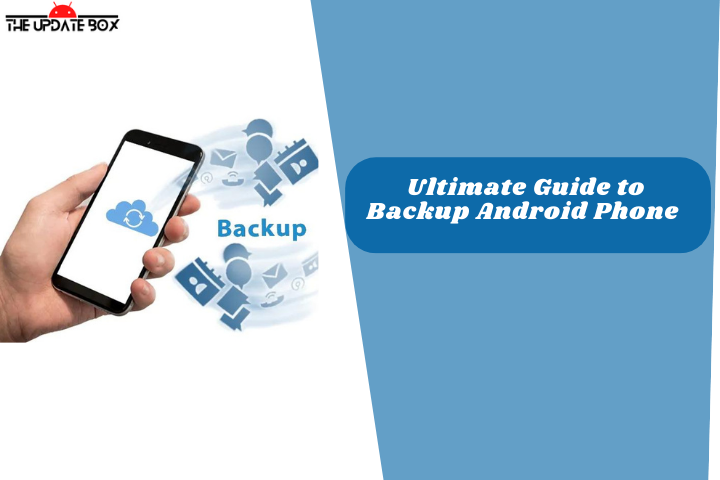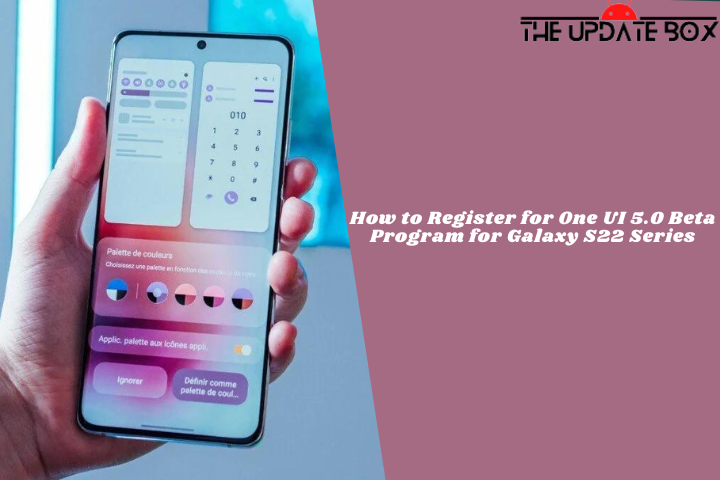ChatGPT has taken the Internet by storm. People all over the world use ChatGPT to generate ideas for content, essays, and codes and solve mathematical questions. It has become a go-to tool for many industries and sectors. Many wonders, can we use ChatGPT in Gmail? And the answer is Yes. So, let’s find out how to Integrate ChatGPT Into Gmail to Compose Emails.
Integrating ChatGPT into Gmail to compose emails is not currently supported by Gmail officially. However, there are a few workarounds that you can use to achieve a similar effect. Here are a few options:
- Use a third-party email client: There are several email clients that support integration with chatbots like ChatGPT. One example is Spike, which allows you to use ChatGPT within the email client to compose emails. You can also use Slack or Microsoft Teams as an email client, which has integrations with ChatGPT.
- Use a browser extension: There are several browser extensions that you can use to integrate ChatGPT into Gmail. One example is GPT-3 for Gmail or ChatGPT Writer, which allows you to use ChatGPT to generate text within the Gmail compose window. However, keep in mind that these extensions may not be as reliable or secure as using a third-party email client.
- Copy and paste generated text: You can also use ChatGPT separately and copy and paste the generated text into the Gmail compose window. This method is not as seamless as the other options, but it will still allow you to use ChatGPT to generate text for your emails.
How to Integrate ChatGPT Into Gmail to Compose Emails
Integrating ChatGPT into Gmail to compose emails is not a straightforward process. However, there are a few workarounds that you can use to achieve a similar effect. You can add the ChatGPT Writer extension to Gmail. It is a private and friendly extension that can write emails and send messages using ChatGPT AI.
Before we proceed we assume you already have a Gmail and ChatGPT account. Here is step by step guide to use Use ChatGPT in Gmail and Compose Emails.
- First, open the ChatGPT Writer extension page and click Add to Chrome button to add the extension to your browser.
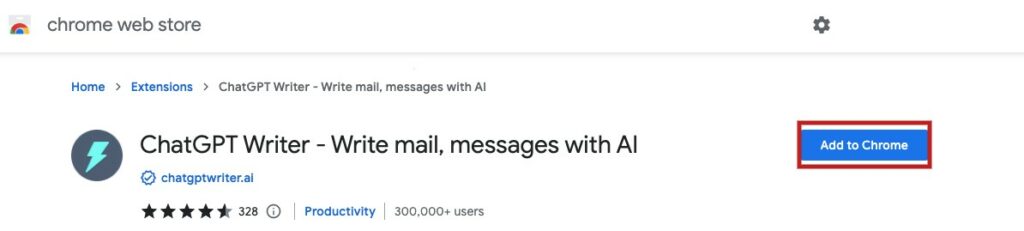
- You will see a prompt Add “ChatGPT Writer – Write mail, messages with AI”?, click Add extension to continue.
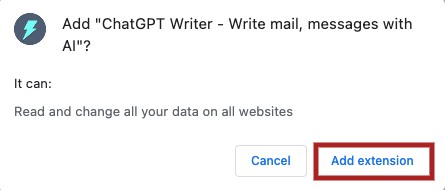
- Click on the extension icon and tap ChatGPT Writer.
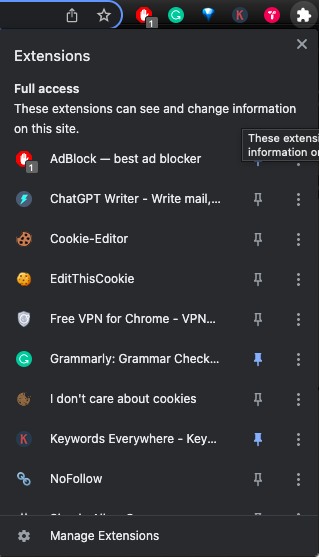
- Now briefly enter what you want to write about and hit Generate Email button.
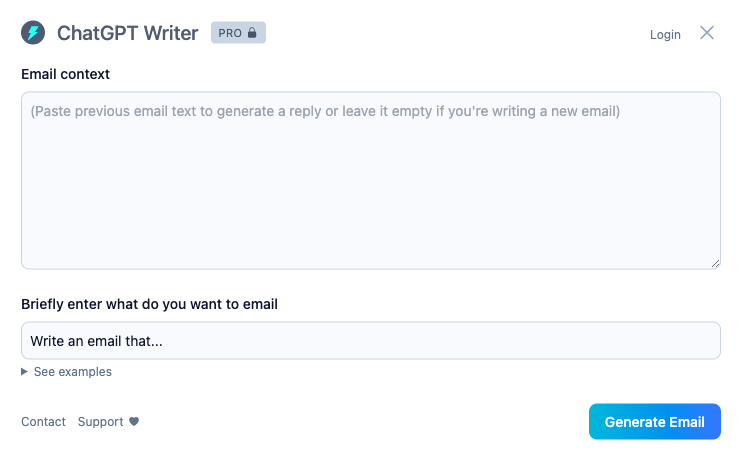
- Alternatively, open your Gmail and click on Reply or Compose.
- Click on the ChatGPT Writer extension icon next to the Send option.
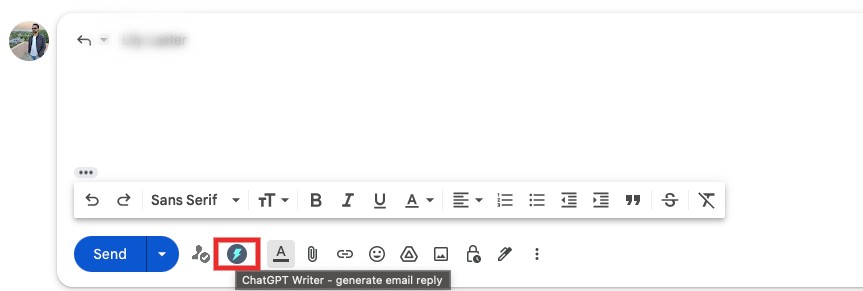
- Briefly enter what you want to write about and hit Generate Response button.
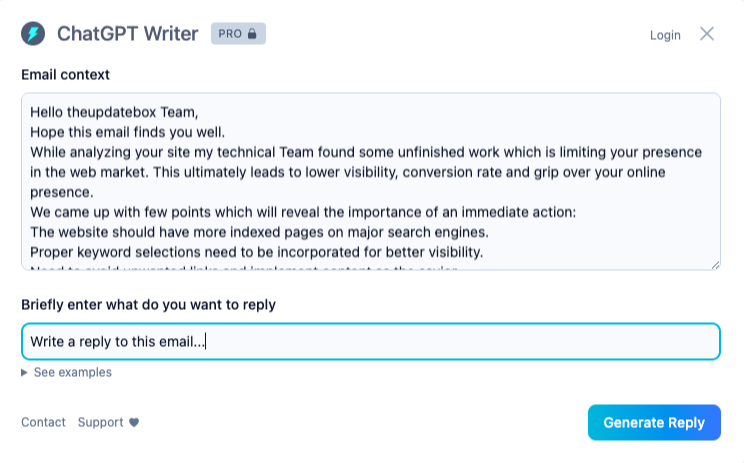
- If you are ok with the generated email, click the Insert generated response button to paste it into Gmail compose window for sending.
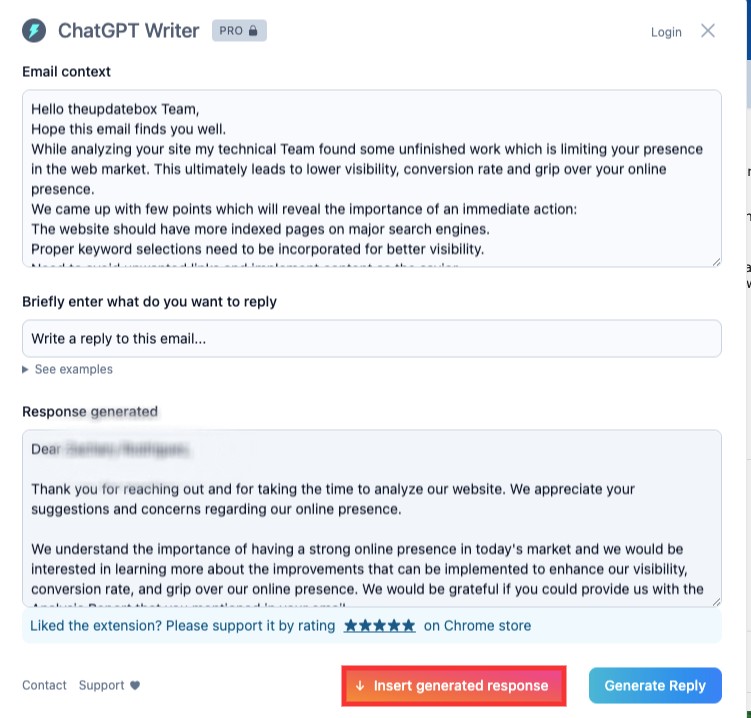
Other Extensions to Use ChatGPT with Gmail
The ChatGPT Writer works great with Gmail. However, there are other extensions also available that offer similar features and functionality. These extensions enhanced support for Gmail makes email composing tasks easier, and you can get better responses with AI. Some of the best ChatGPT Gmail extensions are:
1) ReplAI – Reply quickly with AI
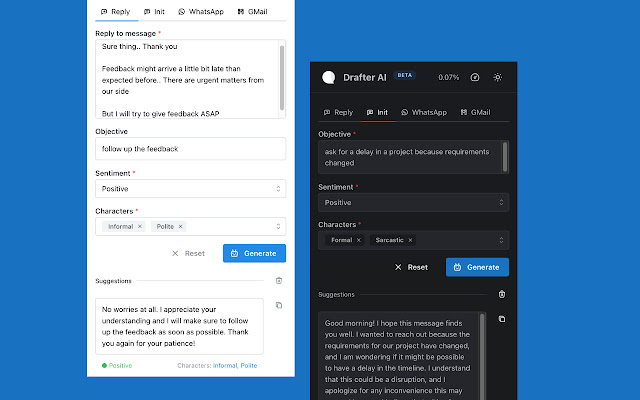
ReplAI is a powerful Chrome extension that helps you quickly and easily generate intelligent, human-like responses to any conversation. With the power of GPT-3, ReplAI is able to understand the context of your conversation and provide suggestions for replies that sound natural and thoughtful.
2) Open AI ChatGPT for Gmail
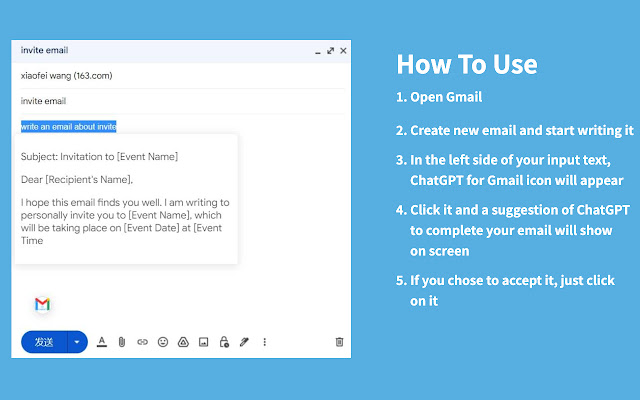
This is a free browser extension for Gmail that completes emails for you using ChatGPT. It offers the highest quality responses, supports all languages, fixes any typos, and generates high-quality emails for you in a given context.
Explore the Power of Gmail with AI
These extensions allow you to integrate ChatGPT into Gmail and write professional emails. The extension is compatible with all Chromium-based browsers, including Chrome, Microsoft Edge, and Opera.