
Recently, Huawei officially unveiled its latest system, HarmonyOS 3.0 and now the Huawei P50 devices started receiving the first HarmonyOS 3.0 beta update. The update whose build number is HarmonyOS 3.0.0.82, brings lots of new features to the operating system including universal cards, smart folders, and more. The update also has improvements for the user interface as well as improves the core functionalities of the device.
The latest HarmonyOS 3.0 beta for Huawei P50 series is available for all Huawei P50 series including Huawei P50 and Huawei P50 Pro. The update is a beta version that will allow the registered users to test the latest features ahead of the stable HarmonyOS 3.0 rollout. The users who are running HarmonyOS 2.0.1.247/2.0.1.246/2.0.0.268 will soon receive the software update notification that bumped the version to HarmonyOS 3.0.0.82.
Compatible models
The following models with C version number C001 with a build number HarmonyOS 2.0.1.247/2.0.1.246/2.0.0.268 will get the update.
-
Huawei P50 (ABR-AL00)
-
Huawei P50 Pro (JAD-AL00)
-
Huawei P50 Pro (JAD-AL50)
-
Huawei P50 Pro (JAD-AL60)
Huawei P50 Series HarmonyOS 3.0.0.82 update changelog?
According to the changelog, the update brings lots of new changes, a completely new UI, and improves system performance for a better user experience. Here are the complete changelogs of the Huawei P50 Series HarmonyOS 3.0.0.82 update.
New Interaction
- Stackable: You can drag cards of the same size to form a stacking state, you can slide up and down to view the widgets or pull down and then slide left to delete, or drag to adjust.
- Combinable: Cards of different sizes and application shortcuts can be sorted at will, and freely combined into a widget, the combined card supports resizing, or a combined template and can apply with one click.
- Smart Folders: Now you get more sizes and styles to customize your home screen as per your choice. Add numerous applications or store multiple information to the smart folder and use the home screen space more efficiently.
- Smart home screen layout: Now giving a new look to your home screen is so simple! Just pinch the screen to intelligently apply a layout. Besides, it easily classifies applications and widgets by color and function and automatically generates a personalized home screen by one-click selection.
Smart Life in all scenarios!
- Super Device Expansion: Huawei has expanded the Super Device to support more types of gadgets. Various devices can combine, interconnect, and coordinate with different Huawei IDs. Now you can freely invoke the advantage of each device connected to your model.
- A broadcast control center is more convenient: Added support for connecting two pairs of Bluetooth headsets at the same time, one song, two people can enjoy, and listen to the beauty together. In addition, a multi-device remote control function has been added, which can easily control the music playback of nearby speakers through the broadcast control center of the mobile phone (currently only some headphones and speakers).
Performance power consumption
- SuperFrame Game Engine: The new interface has upgraded the superframe game engine to more extent. Now it has intelligent scheduling of CPU and memory resources and reduces energy consumption.
Privacy & Security
- Privacy Center: It provides you with a general dashboard of all application permissions and behaviors. Further, it proactively provides privacy protection suggestions for possible threats.
- Security Center: You can view the security status of the current device or other devices with the same HUAWEI ID at any time. Moreover, it proactively helps you identify problems, and provides protection suggestions, making device security easier and more accessible.
Barrier-free experience
- Voice broadcast reports the characteristics and positions of people or objects recognized in the scene.
- The text content is recognized in the reading environment and the description of people appearing in the camera lens.
- The clarity of the human voice in the media optimizes the sound to make the sound heard more clearly.
- Support quick connection with hearing aid devices, you can quickly discover nearby hearing aid devices through Bluetooth and easily pair and connect them.
How to Update Huawei P50 series to HarmonyOS 3.0.0.82
As mentioned, the update is rolling out in batches. Hence it will take some days to cover all the devices at once. However, you can download the My Huawei app or Member Center to manually update the Huawei P50 series to HarmonyOS 3.0.0.82. Follow the below steps to install HarmonyOS 3.0.0.82 on the Huawei P50 series.
- Download and Install the My Huawei app.
- Open the app and tap on Upgrade Early adopters.
- Tap Experience now.
- Now click Check for Updates which redirects you to jump to the software update page.
- It will automatically detect the new version for you.
- Once the new version detects, click Download and Install to upgrade your Huawei P50 to HarmonyOS 3.0.0.82.
The update won’t wipe your data still we recommend you to take a complete backup of your phone before updating the device. After the upgrade, the system undergoes self-optimization and adaptation, which may result in the phone experiencing heat, rapid battery consumption, freezing, or slow charging. However, after 2-3 days of typical use, it will revert to normal.


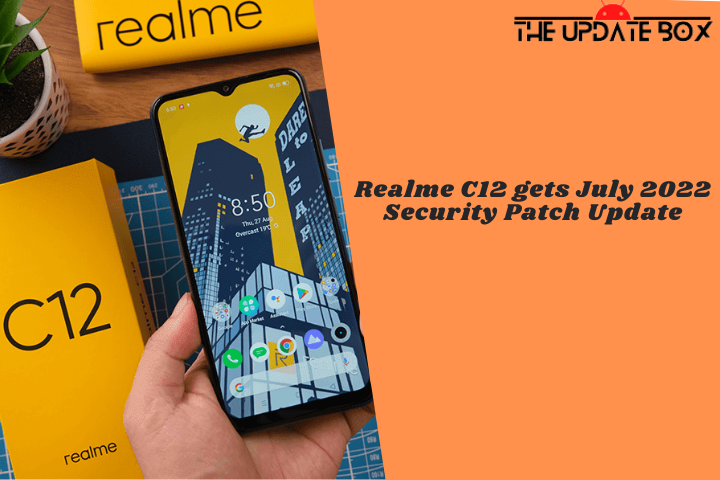
![Huawei Mate 20 Series Gets July 2022 Update [HarmonyOS 2.0.0.268]](https://www.theupdatebox.com/wp-content/uploads/2022/07/Huawei-Mate-20-Series-Gets-July-2022-Update-HarmonyOS-2.0.0.268.png)