Nothing has begun rolling out the stable Android 13-based Nothing OS 1.5.3 update for Nothing Phone 1. The Nothing OS 1.5.3 added support for manually adding games to Game mode, added support for Ear (2), improved fingerprint transition, and brought a new memory management algorithm that’s able to reduce CPU and power usage. Download Nothing OS 1.5.3 for Nothing Phone 1 from below.
The users on Nothing OS 1.5.2 can get the update via OTA, which weighs 150MB. If you have not received it, you can navigate to Settings > System > System updates to manually check the update. We’ll provide the download links of Nothing OS 1.5.3 for Nothing Phone 1, so you can sideload the new build without waiting for the OTA to roll out.
What’s New –
Nothing OS 1.5.3 update brings a ton of bug fixes, new visual enhancements, performance improvements, new wallpapers, and more. Here is the complete changelog of the Nothing OS 1.5.3 update:
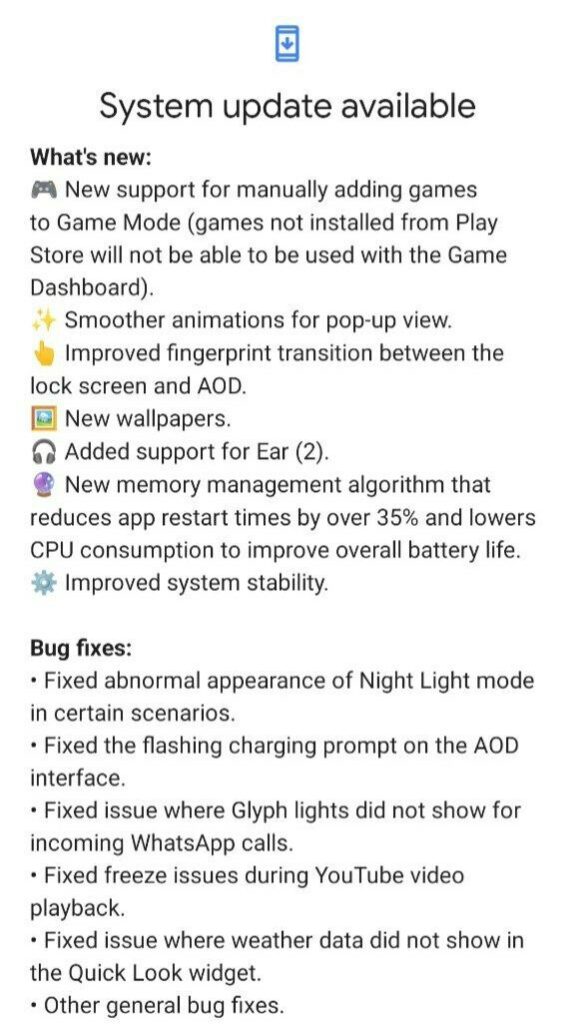
- What’s New
- New support for manually adding games to Game Mode (games not installed from Play Store will not be able to be used with the Game Dashboard).
- Smoother animations for pop-up view.
- Improved fingerprint transition between the lock screen and AOD.
- New wallpapers.
- Added support for Ear (2).
- New memory management algorithm that reduces app restart times by over 35% and lowers CPU consumption to improve overall battery life. Improved system stability.
- Bug fixes:
- Fixed abnormal appearance of Night Light mode in certain scenarios.
- Fixed the flashing charging prompt on the AOD interface.
- Fixed issue where Glyph lights did not show for incoming WhatsApp calls.
- Fixed freeze issues during YouTube video playback.
- Fixed issue where weather data did not show in the Quick Look widget.
- Other general bug fixes.
- Update size: 91.79 MB
Update: Nothing release the Nothing OS 1.5.3 Hotfix Update that fixes an issue causing notifications to not appear when Quick Settings is active and fixed an issue preventing the NFC toggle to function as intended. Download Nothing OS 1.5.3 Hotfix Update from below.
Nothing OS 1.5.3 Hotfix Update Changelogs
- Fixed an issue causing notifications to not appear when Quick Settings is active.
- Fixed an issue preventing the NFC toggle to function as intended
Note:-
- This Firmware file is only for the Nothing Phone 1. Don’t try this on any other device.
- Follow the steps correctly otherwise, you may brick your device. We are not responsible for any damage to your phone.
- It may erase your data, so it is advisable to take a complete backup of your phone for the safer side.
- Ensure that your phone is charged at least 50-60% to prevent an accidental shutdown during the process.
Download Nothing OS 1.5.3 for Nothing Phone 1
Here we share the direct link to download the Nothing Phone 1 Nothing OS 1.5.3 update package.
- Download Nothing OS 1.5.3 ROM (Stable Android 13)
- Full ROM
- OTA (Flashed over Nothing OS 1.5.2)
- Download Nothing OS 1.5.3 Hotfix Update
- Full ROM
- OTA (FFlashed over Nothing OS 1.5.3)
How to Install Nothing OS 1.5.3 on Nothing Phone 1
You can update Nothing Phone 1 to Nothing OS 1.5.3 via Local OTA update. You need at least 5GB of storage available on your device before installing the update package. Check the below steps to Install Android 13 based Nothing OS 1.5.3 on Nothing Phone 1.
Method 1: Install via the Local System Update wizard
- Download the latest Nothing OS 1.5.3 upgrade zip package from above.
- Create a folder named ota at the root of your phone’s internal storage, and then copy the update ZIP file to that folder.
- Dial
*#*#682#*#*to open up the offline update tool - First, the device will try to locate the OTA file present in the internal storage and install it.
- If it fails to locate the OTA file, it will prompt you to search for the OTA package manually.
- After selecting the OTA file, the system will install the update and reboot the device.
Method 2: Install via Recovery
- To use this method make sure you have ADB and Fastboot installed on your PC. (We have already written a detailed guide to set up ADB and fastboot on Windows and Mac).
- Download the OTA update ZIP from the above and save it on your PC.
- Now Switch off your device and boot into the Recovery mode.
- To boot the Nothing Phone 1 into recovery mode press and hold the Power + Volume Down button. Now on your phone, use the volume button to highlight the Recovery mode and press the Power button to enter.
- You can also use the below command to enter Nothing Phone 1 Recovery mode:
adb reboot recovery - You should see the No command on your phone screen. Now press and hold the Power button of your phone. While holding Power, press the Volume Up button and immediately release both keys. You must access the Android recovery menu.
- Now, in the recovery menu, select Apply Update from ADB option.
- On your computer, enter the following command to initiate the ADB connection.
adb devices
Your device’s serial number should appear in the command window, indicating that your device is connected to the computer in sideload mode. - Run the following command to sideload Nothing OS 1.5.3 update.
adb sideload "filename".zip - This will start the installation process. When the installation is finished, select Reboot system now on your phone to enter the new build.
Nothing Phone 1 February 2023 Patches
The latest Nothing Phone 1 v1.5.3 update is rolling out in a phased manner. Hence, it may take a couple of days before the update reaches all users. However, you can manually update your device anytime with the above-mentioned method. Have any questions? Do let us know that in the comments below.




Hi,
I have rooted my phone with 1.5.2 boot.img you provided in the previous post, I guess if I sideload this OTA I will have to re root my phone again with the boot.img file of this update.
Also if possible please create a “TUT” for dumping boot.img from OTA payload.bin
Yes, you need to root again after updating.
You can follow this guide to extract boot image from OTA payload.bin.
I added the latest boot image in this post.
Thanks a lot for your assistance, it is much appreciated
I followed your post, and have tried using payload dumper to extract the boot.img from OTA payload, but I always get unknown partition error.
The payload dumper tools is only good to extract boot from Full OTA, it fails to extract boot from incremental images, it returns “unsupported OP” error, I guess the way you extract the boot file is not listed in the https://www.theupdatebox.com/how-to-extract-boot-img-from-stock-firmware/
hi,
Can you please post boot.img file for this one? I need to patch it with magisk…