Nothing has begun rolling out the stable Android 13-based Nothing OS 1.5.2 update for Nothing Phone 1. The Nothing OS 1.5.2 brings a new Nothing weather app, Glyph customization, a new collection of minimalist wallpapers, an improved network Quick Settings panel, Lockscreen shortcut customizations, better privacy protection, a new look for media control along with a bunch of new features and customization. Download Nothing OS 1.5.2 for Nothing Phone 1 from below.
Nothing Tech claims that the new NothingOS 1.5.2 version considerably improves system performance. The accuracy of fingerprint unlocking has increased by up to 12%. The app launch speed has been enhanced by up to 71%, and standby power use has increased by up to 50%.
The users on Nothing OS 1.5.1 beta 2 can get the update via OTA, which weighs 150MB. If you have not received it, you can navigate to Settings > System > System updates to manually check the update. We’ll provide the download links of Nothing OS 1.5.2 for Nothing Phone 1, so you can sideload the new build without waiting for the OTA to roll out.
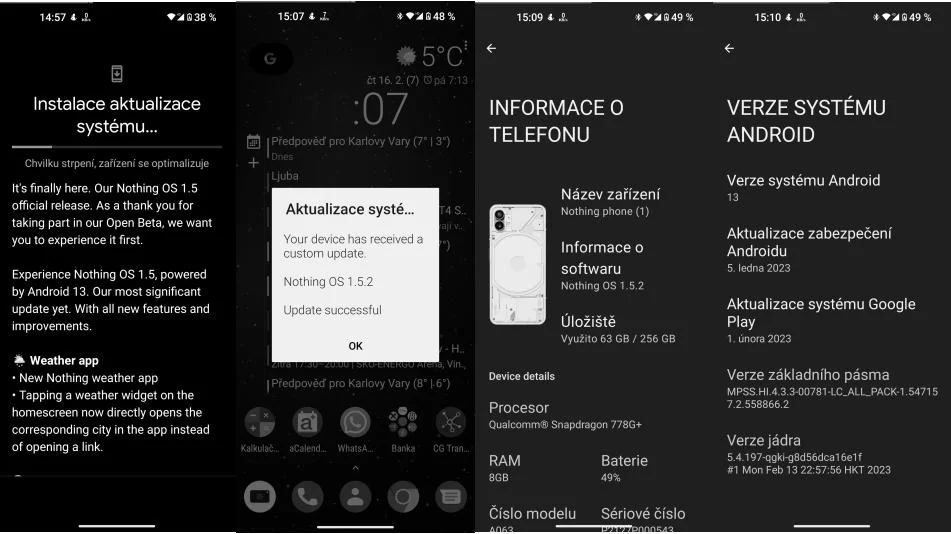
What’s New –
Here is the complete changelog of the Nothing OS 1.5.2 Stable Android 13 update:
- Weather app
- New Nothing weather app
- Tapping a weather widget on the homescreen now directly opens the corresponding city in the app instead of opening a link.
- Customisation
- All new Glyph soundpack for more ringtone and notification sounds.
- More color schemes available from the wallpaper selector.
- New collection of minimalist wallpapers.
- Icons can match your background color to make your home screen look more consistent.
- Lockscreen shortcut customisations. Create shortcuts for camera, torch, device controls, and wallet.
- Improved experience
- Easily switch data usage when using dual SIM with the improved network Quick Settings panel.
- Automatically show the current network and display how much mobile data you have used in Quick Settings.
- Directly scan a QR code in the Camera app. Scanner also appears as a shortcut in Quick Settings.
- Select language preferences for different apps.
- Visual improvement
- A New look for Media Control. Puts album artwork on full display with a wider set of music controls.
- Improved volume settings panel. Allows granular volume control without unlocking the device.
- Improved Game Mode light notifications. So there is less distraction when you are playing.
- Smoother animations when transitioning the display between on and off.
- More refined Camera app interface.
- Privacy and safety
- Get an alert when an app accesses your clipboard. Cleared history after a period of time to prevent unwanted access.
- Added Personal Safety app.
- Better privacy protection including Photo Picker, nearby Wi-Fi devices permission, and select media permission.
- System performance
- Fingerprint unlock accuracy has improved by up to 12%.
- App startup speed has increased by up to 71%.
- Standby power consumption has improved by up to 50%.
- Implemented a new self-repair feature to periodically delete unused system dumps and cache.
- Increased system stability.
- General bug fixes.
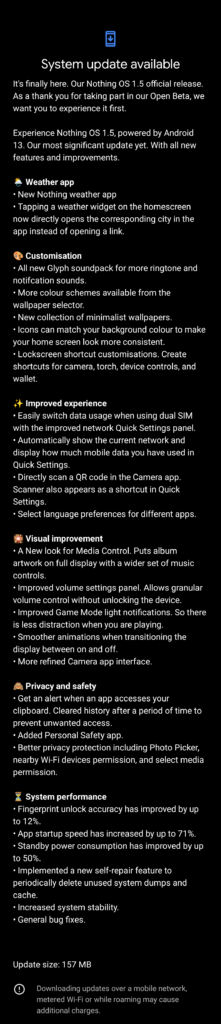
Note:-
- This Firmware file is only for the Nothing Phone 1. Don’t try this on any other device.
- Follow the steps correctly otherwise, you may brick your device. We are not responsible for any damage to your phone.
- It may erase your data, so it is advisable to take a complete backup of your phone for the safer side.
- Ensure that your phone is charged at least 50-60% to prevent an accidental shutdown during the process.
Download Nothing OS 1.5.2 for Nothing Phone 1
Here we share the direct link to download the Nothing Phone 1 Nothing OS 1.5.2 update package.
- Download Nothing OS 1.5.2 ROM (Stable Android 13)
- Full ROM
- OTA (Flashed over Nothing OS 1.5.1 Beta 2)
- OTA (Incremental from global 1.1.8)
- OTA (Incremental from EEA 1.1.8)
How to Install Nothing OS 1.5.2 on Nothing Phone 1
You can update Nothing Phone 1 to Nothing OS 1.5.2 via Local OTA update. You need at least 5GB of storage available on your device before installing the update package. Check the below steps to Install Android 13 based Nothing OS 1.5.2 on Nothing Phone 1.
Method 1: Install via the Local System Update wizard
- Download the latest Nothing OS 1.5.2 upgrade zip package from above.
- Create a folder named ota at the root of your phone’s internal storage, and then copy the update ZIP file to that folder.
- Dial
*#*#682#*#*to open up the offline update tool - First, the device will try to locate the OTA file present in the internal storage and install it.
- If it fails to locate the OTA file, it will prompt you to search for the OTA package manually.
- After selecting the OTA file, the system will install the update and reboot the device.
Method 2: Install via Recovery
- To use this method make sure you have ADB and Fastboot installed on your PC. (We have already written a detailed guide to set up ADB and fastboot on Windows and Mac).
- Download the OTA update ZIP from the above and save it on your PC.
- Now Switch off your device and boot into the Recovery mode.
- To boot the Nothing Phone 1 into recovery mode press and hold the Power + Volume Down button. Now on your phone, use the volume button to highlight the Recovery mode and press the Power button to enter.
- You can also use the below command to enter Nothing Phone 1 Recovery mode:
adb reboot recovery - You should see the No command on your phone screen. Now press and hold the Power button of your phone. While holding Power, press the Volume Up button and immediately release both keys. You must access the Android recovery menu.
- Now, in the recovery menu, select Apply Update from ADB option.
- On your computer, enter the following command to initiate the ADB connection.
adb devices
Your device’s serial number should appear in the command window, indicating that your device is connected to the computer in sideload mode. - Run the following command to sideload Nothing OS 1.5.2 update.
adb sideload "filename".zip - This will start the installation process. When the installation is finished, select Reboot system now on your phone to enter the new build.
Nothing Phone 1 Stable Android 13 Update
The latest Nothing Phone 1 v1.5.2 update is rolling out in a phased manner. Hence, it may take a couple of days before the update reaches all users. However, you can manually update your device anytime with the above-mentioned method. Have any questions? Do let us know that in the comments below.




Returning Error:20
Installing on 1.5.1.
Whenever I am trying to update my phone to stable Android 13 in my nothing phone 1 It is showing error 20. Kindly solve the issue.
I haven’t got any updates yet
I haven’t got an update of Android 13
Its been 2nd month of new year. .
You will get it soon. Earlier, it was rolled out for beta users but now it is rolling out for all users now.
adb sideload “filename”.zip not found