
The latest Android 13 Beta 3 for the OnePlus 10 Pro starts rolling out. This is the third beta version for the device that fixes some of the most common issues and stability improvements. Before updating to this version, please ensure that your device is running the OxygenOS 12 A.14 version or any DP builds. Download Android 13 Beta 3 for OnePlus 10 Pro from below.
The OnePlus 10 Pro Android 13 Beta 3 is rolling out via OTA and the update has already reached most of the users. However, if you have not received it already, you can navigate to Settings > System > System updates to manually check if the update is already available on your phone. You can update the OnePlus 10 Pro to Android 13 Beta 3 manually with the below method.
What’s New –
According to the changelog, the latest OnePlus 10 Pro Android 13 Beta 3 update bringing several bug fixes and optimizations. Check the complete changelog from below.
- System
- [Improved] system stability
- Known issues
- User Interface display sometimes might be abnormal.
- Music playing cannot be paused normally via wired headphones.
- Occasional abnormal response for gesture operation when the screen was off.
- No response when tapping the video call button.
- Auto brightness sometimes works abnormally.
- Crash issue when setting the Fingerprint animation in Personalizations.
- Lagging issue caused by switching the refresh rate of the screen.
- Some applications might be lost after upgrading.
Note:-
- This Firmware file is only for the OnePlus 10 Pro. Don’t try this on any other device.
- Follow the steps correctly otherwise you may brick your device. We are not responsible for any damage to your phone.
- It may erase your data, so it is advisable to take a complete backup of your phone for a safer side.
- Ensure that your phone has at least 50-60% charged to prevent the accidental shutdown in between the process.
Download Android 13 Beta 3 for OnePlus 10 Pro
Here we share the direct link to download the OnePlus 10 Pro Android 13 update package.
- Download Android 13 Beta 3 update for OnePlus 10 Pro – North America, India, Europe
How to Install Android 13 Beta 3 on OnePlus 10 Pro
You can update the OnePlus 10 Pro to Android 13 Beta 3 via Local OTA update. You need at least 5GB of storage available on your device before you proceed to install the update package. Check the below steps to Install Android 13 Beta 3 on OnePlus 10 Pro.
- Download the latest Android 13 Beta 3 upgrade zip package from above.
- Copy the ROM upgrade package to the phone storage.
- First, enable the Developer options by Go to Settings -> About device -> Version -> Click Build number 7 times.
- Go back Settings -> About device -> Up to date -> Click the top right button -> Local install.
- Click on the corresponding installation package -> Extract -> Upgrade -> System upgrade completed to 100%.
- After the upgrade is complete, click Restart.
- Update successful.
Wrapping Up: OnePlus 10 Pro Android 13 Beta 3 Update
As always, the latest Android 13 Beta 3 for OnePlus 10 Pro is rolling out in a phased manner. Hence, it may take a couple of days before the update reaches all users. However, with the above-mentioned method, you can manually update your device anytime. Have any questions? Do let us know that in the comments below.


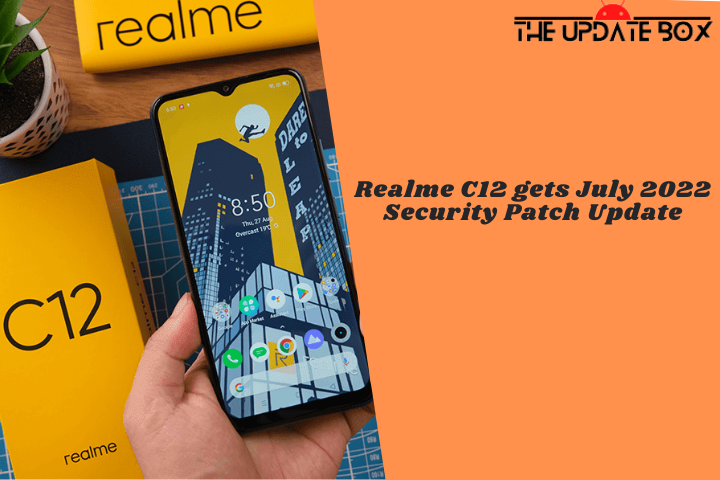
![Huawei Mate 20 Series Gets July 2022 Update [HarmonyOS 2.0.0.268]](https://www.theupdatebox.com/wp-content/uploads/2022/07/Huawei-Mate-20-Series-Gets-July-2022-Update-HarmonyOS-2.0.0.268.png)