
Good news for Realme GT 2 Pro users, Realme has introduced the Android 13 early access program for their flagship Realme GT 2 Pro. The early access program allows users to test Realme’s Android 13 update before it is released to the public.
A limited number of users can get the Android 13 Early Access application. Realme has not stated the actual number of seats available, however, people who apply early will have a better chance. The Early Access application opens on August 4th, with no time restriction, however, there are a limited amount of seats available.
Before you proceed
Here are a few things you should know before proceeding.
- Make sure your Realme GT 2 Pro has a 60%+ battery.
- Update your device to the required UI version → RMX3301_11.A.16/ RMX3301_11.A.17
- Please ensure that the available phone storage is more than 10 GB. Otherwise, there will be a risk of update failure
- Make sure your phone is not rooted.
- Known Issues: DC dimming function not supported
How to register for Android 13 Early Access Beta for Realme GT 2 Pro
If you want to test the update, enroll in the program by selecting the Trial versions option in the Software Update section of your device settings and entering the necessary information. After Realme confirms your application, you should receive an OTA update with the Android 13 early access build.
- Open the Phone Settings.
- Head over to About device -> Realme UI icon and tap three dots on the top right corner.
- Select Trial Version -> Early Access.
- Tap Apply Now.
- Fill in the required information and tap Submit.
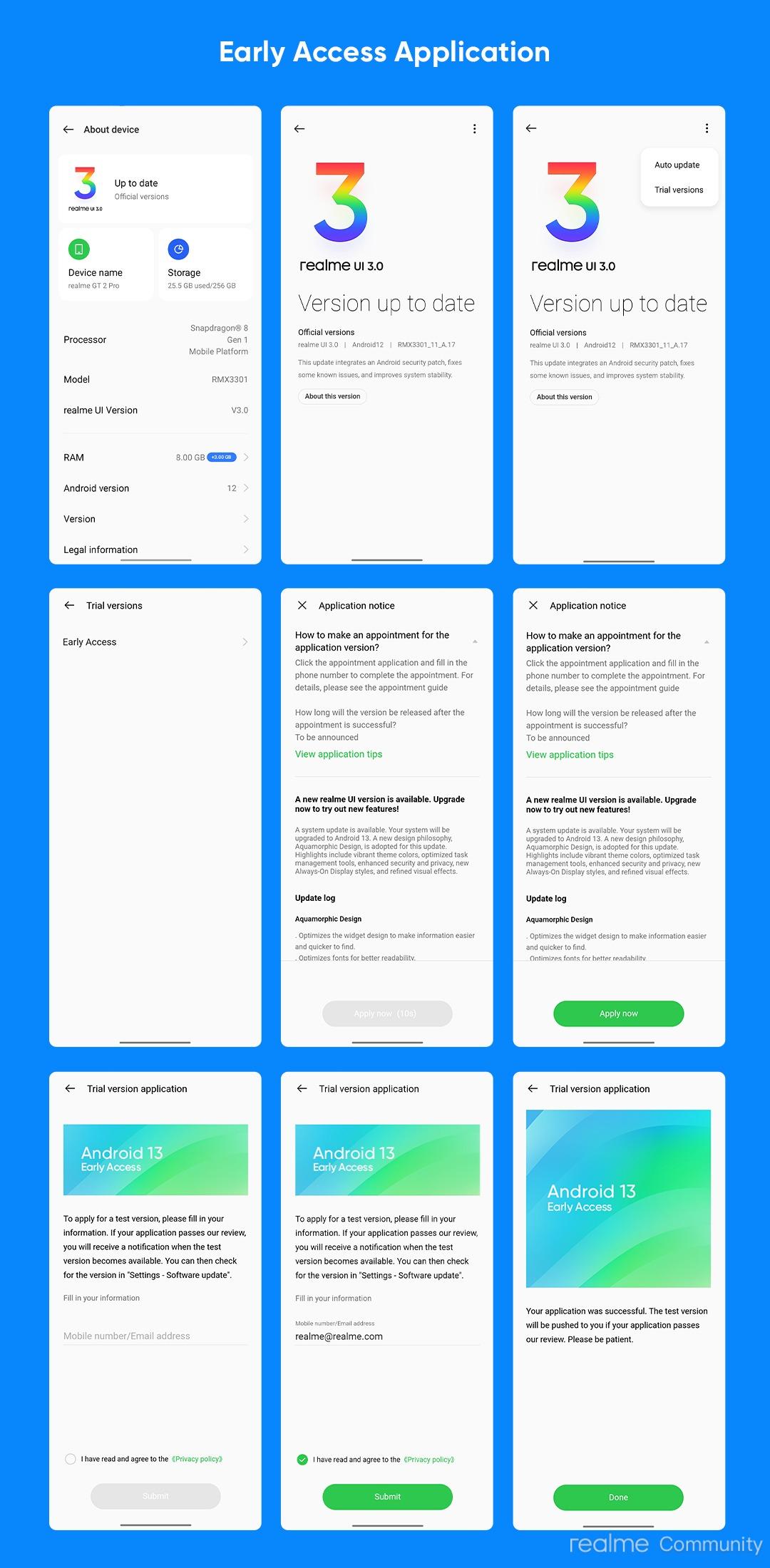
The Realme team is now reviewing your application. And if your application pass is valid and seats are available, you will shortly receive an OTA update on your smartphone. You will receive a software update notification or you can navigate to Settings >> Software update to check if it is already available.
- Open Phone Settings.
- Scroll Down and tap on System and Updates.
- Click on Software update and tap Check for Updates.
- If the new update is available, simply click on Download and Install. This will install the Android 12 update on Realme X7 5G.
If you use your Realme GT 2 Pro on a daily basis, we do not recommend registering in Realme’s Android 13 early access program. This is due to the build having certain known bugs that may have an impact on day-to-day use. If you want to proceed, make a full backup of your data before starting with the installation.


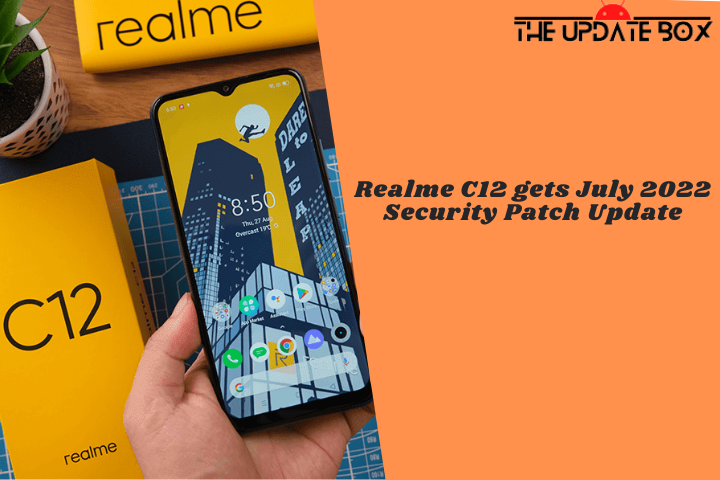
![Huawei Mate 20 Series Gets July 2022 Update [HarmonyOS 2.0.0.268]](https://www.theupdatebox.com/wp-content/uploads/2022/07/Huawei-Mate-20-Series-Gets-July-2022-Update-HarmonyOS-2.0.0.268.png)