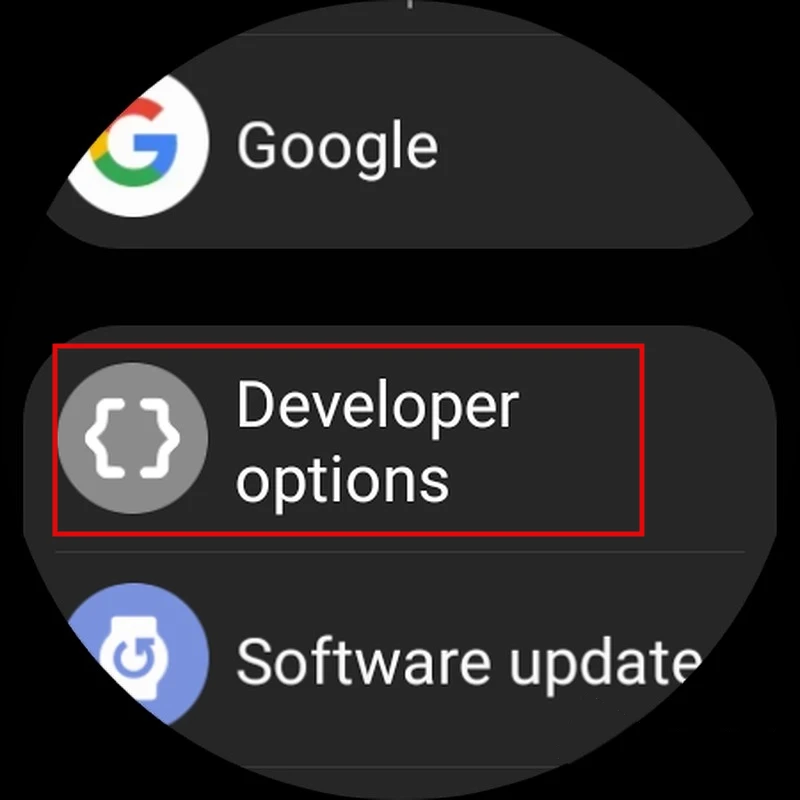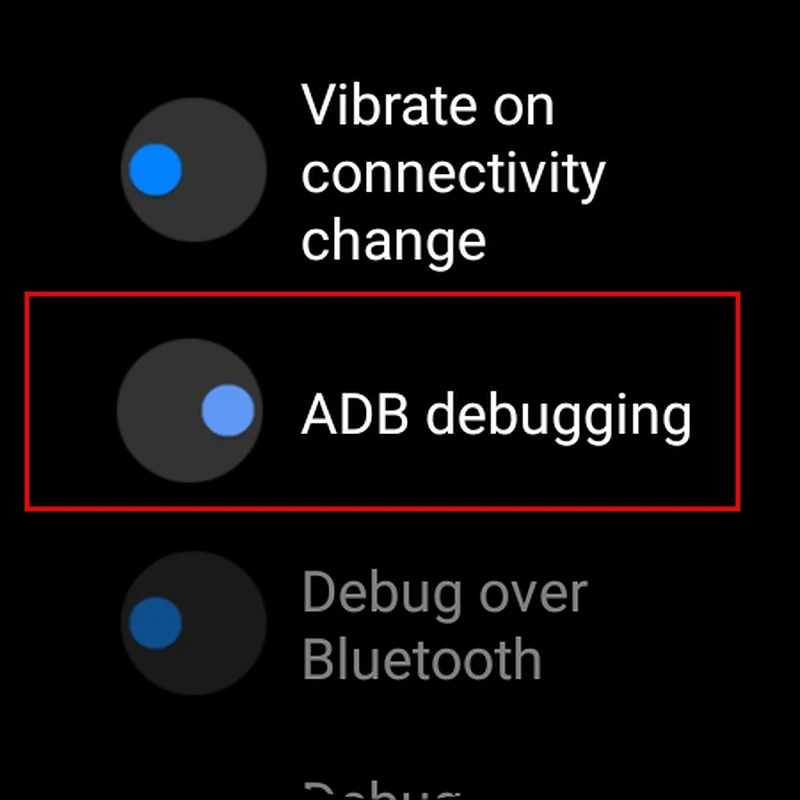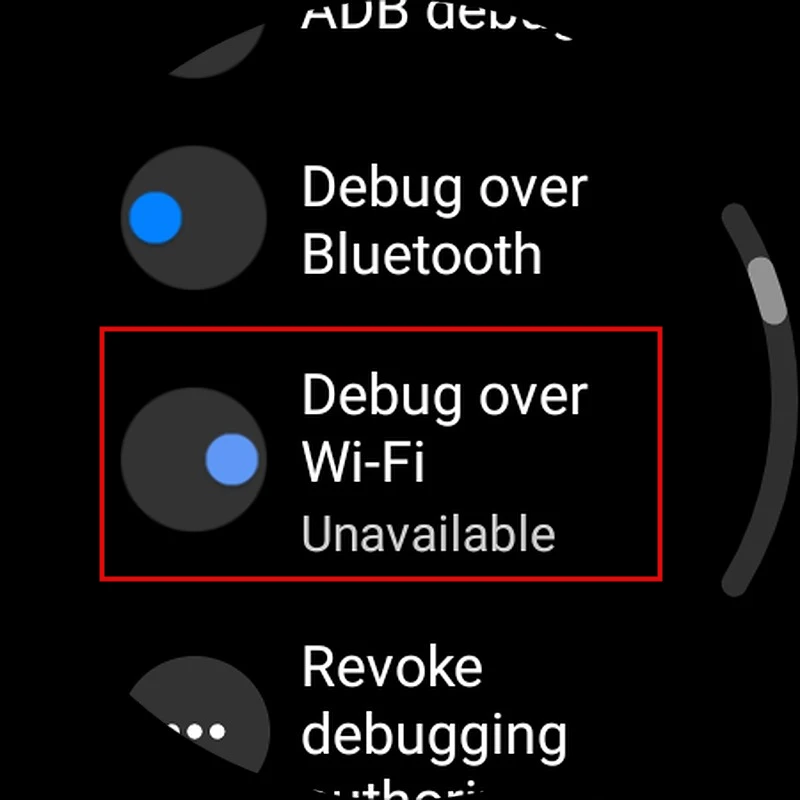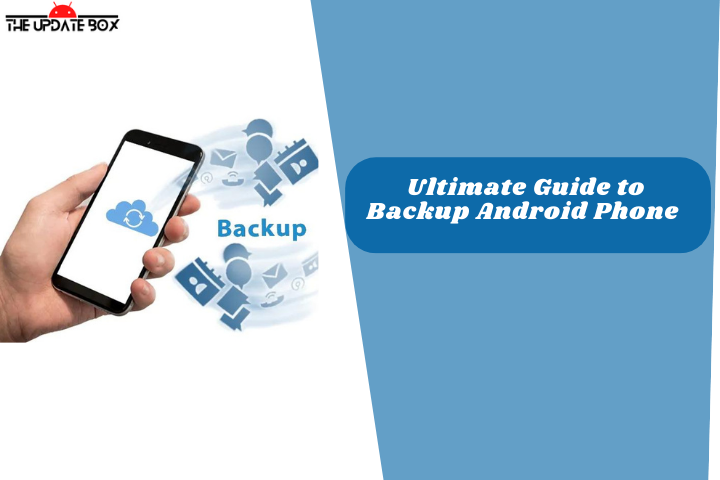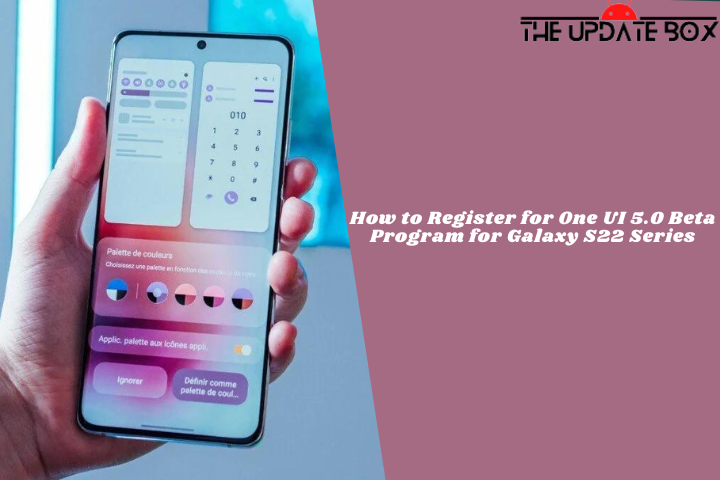Samsung revealed the Galaxy Watch 5 series, which has exclusive exercise-tracking capabilities, hardware and software upgrades, and longer battery life. Samsung also introduces new watch faces as well as compatibility for third-party apps. The new watch faces are perfect for outdoor exercises and are also available for download. You can even install Galaxy Watch 5 watch faces on Galaxy Watch 4 variants.
Samsung has released a new Galaxy Watch 4 update that includes the all-new Galaxy Watch 5 watch faces. The new version includes the Galaxy Watch 4 Plugin APK v2.2.11.22081151, which modifies the Watch manager app’s UI and adds six new watch faces from the Galaxy Watch 5 collection.
If you use the Galaxy Watch 4, you can download the Galaxy Wearable update from the Galaxy Store or the Google Play Store. Alternatively, you can download Galaxy Watch4 Plugin 2.2.11.22081151 manually and install it on your device. After that, you should see the new watch faces under the relevant section.
If the above method won’t work for you then you can easily sideload Galaxy Watch 5 watch faces on your Galaxy Watch 4. XDA Member niff2005 has extracted the Galaxy Watch 5 watch faces APK files from the firmware, and you can sideload them on your Galaxy Watch 4 using ADB.
How to Install Galaxy Watch 5 watch faces on Galaxy Watch 4
To get Galaxy Watch 5 watch faces on your Galaxy Watch 4, either upgrade your watch to the newest version or download the ZIP file containing the relevant watch faces APK from the links below and manually install it.
- First, Download the new Galaxy Watch 5 watch faces for your Galaxy Watch 4 and extract them on your PC (inside adb/platform-tools folder).
- Enable ADB debugging and Debug over Wi-Fi from the Developer Options (To enable developer option, Go to settings -> About Watch -> Software -> Tap the software version 7 times)
- Connect your watch and PC to the same wifi network and note the IP address mentioned under the Debug over Wi-Fi option.
- I assume you have ADB and Fastboot installed on your PC. (If not, check how to set up ADB and fastboot on Windows and Mac).
- Press Shift + Right Click on the blank space inside the ADB folder and select the option Open command window here or Open PowerShell window here.
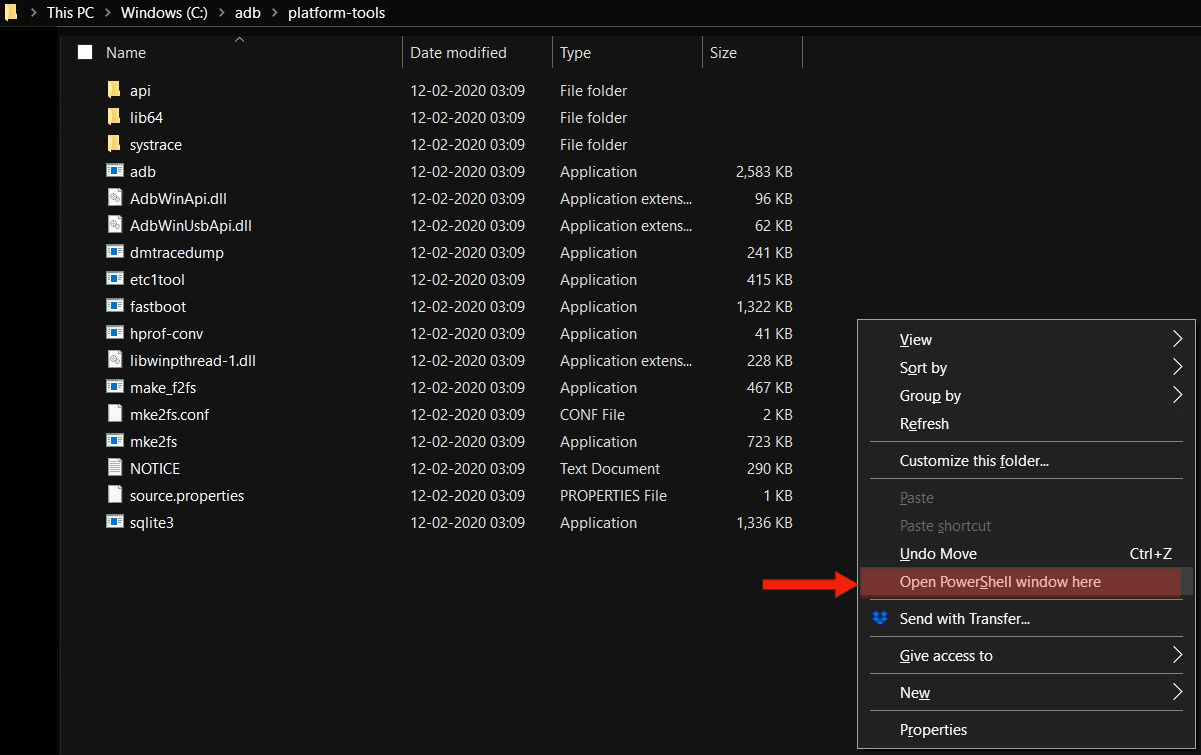
- In the Command Prompt window, enter the command adb connect followed by the IP address.
adb connect "IP address" Example: adb connect 192.168.x.xxx
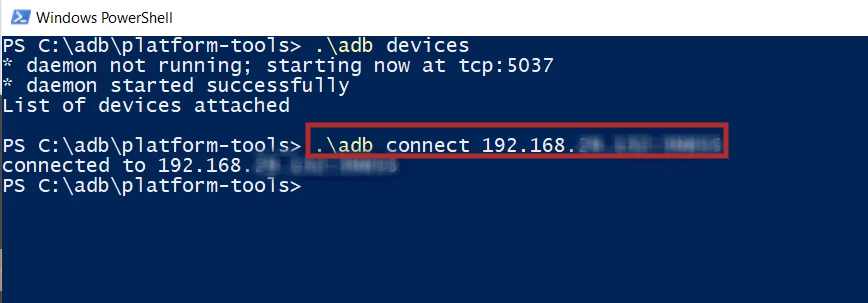
- You will now see a prompt on your watch to allow the ADB connection. Select OK.
- Now, type the below following ADB command to install the watch face APK on the Galaxy watch 4.
adb "IP address" install filename.apk Example: adb 192.168.xxx.xxx install WatchFaceBoldIndex.apk
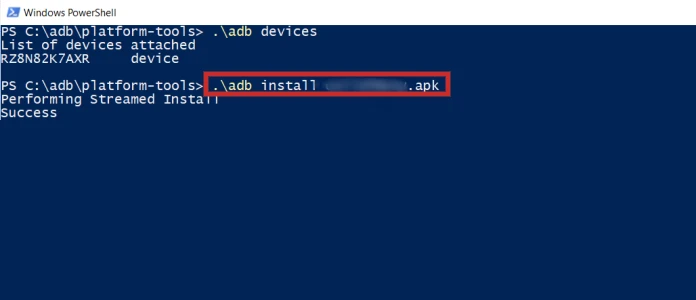
- The terminal will now display a Success message, indicating that the app has been installed on your watch..
- Now, disconnect your watch and reboot. You should now be able to see the new watch face on your Galaxy Watch 4.
Wrapping Up: Get Galaxy Watch 5 Faces
This is the most straightforward method for installing Galaxy Watch 5 watch faces on a Galaxy Watch 4. In the zip file, you’ll find five watch faces, four of which are usable. The new Health Monitor watch face is incompatible with the Galaxy Watch 4 since it is already installed on your device.
If you run across any problems, please let us know in the comments.