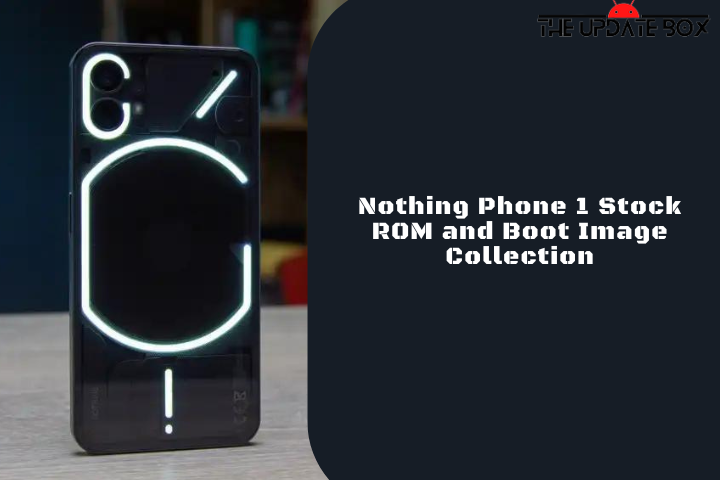Nothing has released the Android 13-based Nothing 1.5 beta for the Nothing Phone 1, which includes plenty of new features and enhancements. As an early release, Nothing OS 1.5 beta is quite stable, but still, it may include bugs and other software issues. If you upgrade your device and experience problems or don’t like it for any reason, you can easily restore it to a previous version. You can downgrade Nothing Phone 1 from Android 13 to Android 12 by following the instructions below.
The Android 13 beta for the Nothing Phone 1 is rolling out via OTA for only a limited number of users. With this upgrade, Nothing hopes to seek user feedback on any bugs and report them in order to speed up the development and delivery of the stable Android 13 version. If you believe the upgrade isn’t yet refined enough for regular use, you may restore your Nothing Phone 1 to a stable Android 12 OS.
Note: –
- Downgrading the Nothing Phone 1 to Android 12 will wipe your device completely. It is advisable to take a complete backup of your phone for the safer side.
- Follow the steps correctly; otherwise, you may brick your device. We are not responsible for any damage to your phone.
- Ensure that your phone is charged at least 50-60% to prevent an accidental shutdown during the process.
- You need at least 5GB of storage available on your device before you proceed to follow the steps.
How to Downgrade Nothing Phone 1 from Android 13 to Android 12
To roll back your Nothing Phone 1 from Android 13 to Android 12, you need full Android 12 firmware. From the below link download full Nothing OS 1.1.7 ROM to downgrade Nothing OS 1.5 to Nothing OS 1.1.7 stable version.
Use the Sideload or Fastboot method from above to downgrade your Nothing Phone 1 from Android 13 to Android 12.
Rollback Nothing Phone 1 to Android 12
Once you install the Nothing OS 1.1.7 full stable ROM, your device will downgraded to Android 12. If you have any queries, please leave them in the comments section below.