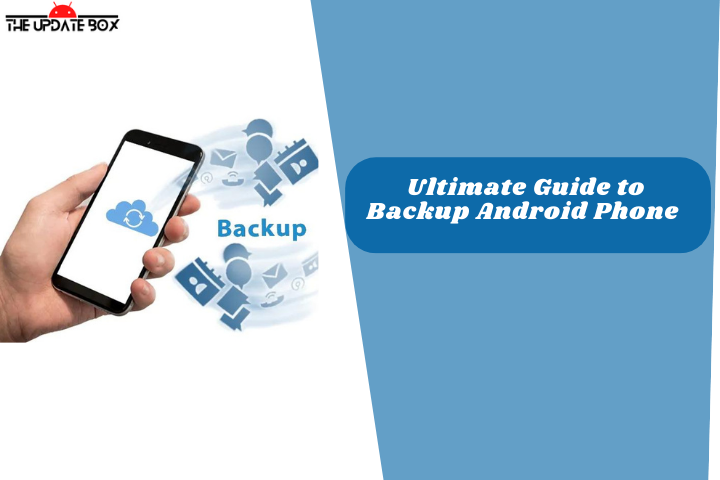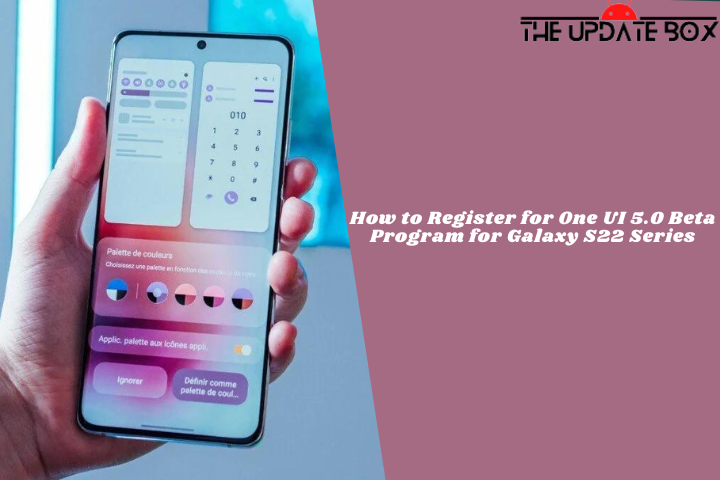Xiaomi has announced the MIUI 14 Mi Pilot Tester Program for its eligible smartphones globally, irrespective of Region. This program allows users to test the latest version of its Android skin, MIUI 14 before it is released to the public.
Once enrolled in the Mi Pilot program, you will get access to the pre-release version of the MIUI 14 Beta ROM to test. This beta ROM is intended for users who want the latest features and are willing to provide feedback to help the company improve the final version before it is released to the public.
If you experience bugs after using the global beta updates, you can report them from the services & feedback app. If no error is found, this update is released to all users. Check the below steps for pre-requirements and steps to Apply for MIUI 14 Mi Pilot Tester Program.
Mi Tester Recruitment for Global Stable ROM
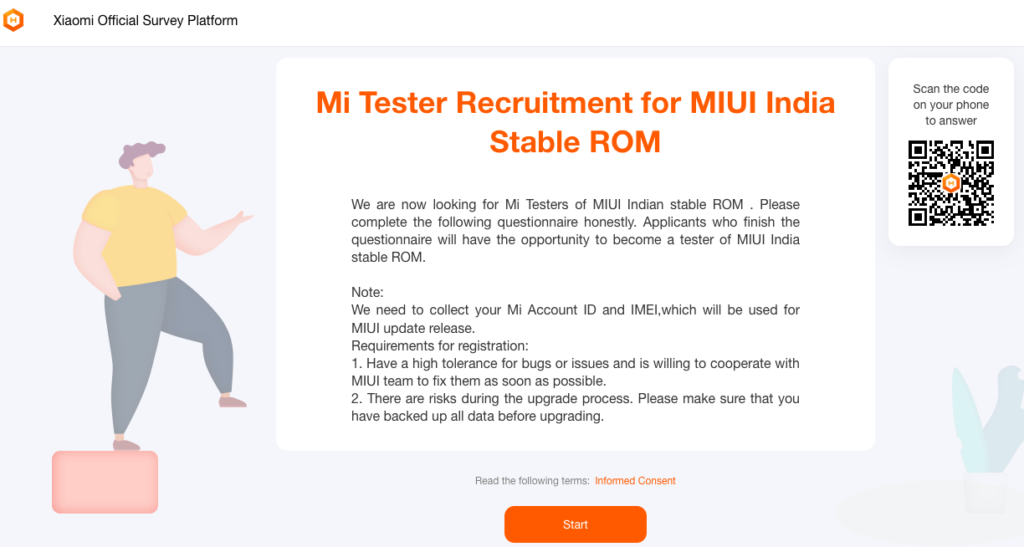
- Use the device as your primary device. Always keep this device on and use it.
- The phone should be logged in with the same ID the user has filled in the recruitment form.
- Have a high tolerance for bugs and actively cooperate with us to fix the issue as soon as possible.
- The version has instability, which may cause risks during the upgrade process. Be sure to back up all data before upgrading.
How to Apply for MIUI 14 Mi Pilot Tester Program
To join MIUI 14 beta Program, you must be willing to provide your Mi Account details and IMEI number to Xiaomi. Later, you must fill out a form for Xiaomi, POCO, and Redmi smartphones. Follow the below steps to join MIUI 14 Pilot Tester Program.
- The Global MIUI 14 beta recruitment program is available to Global and Indian users.
- Click on the above link, start filling out the Xiaomi Official Survey Platform form, and answer a few simple questions.
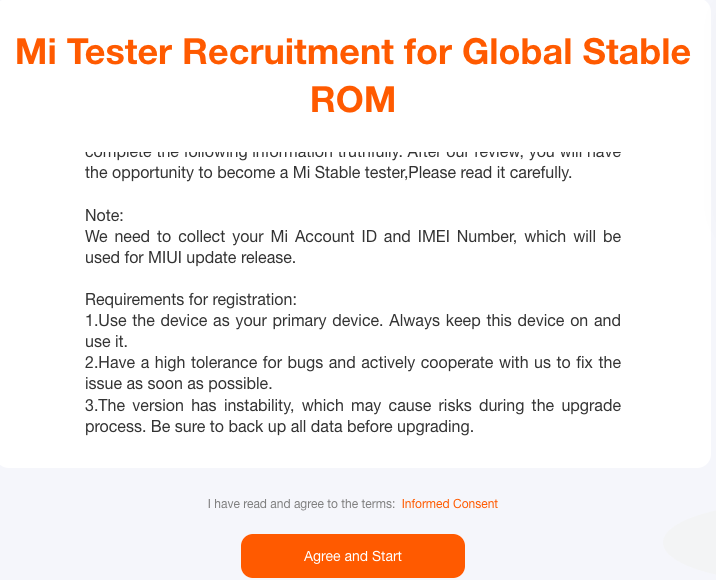
- First, Xiaomi wants you to agree to submit the following answers, including part of your personal information. Tap Yes to continue.
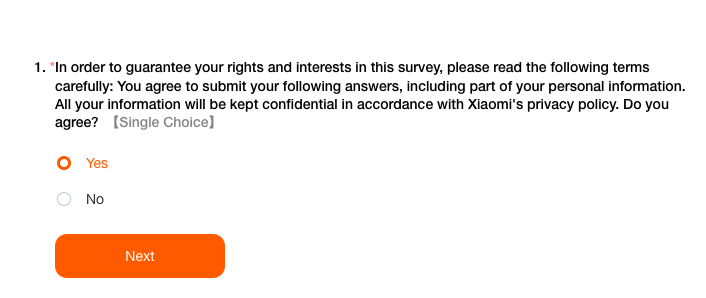
- In the next step, Xiaomi wants to collect your Mi Account ID and IMEI Number. Tap Yes to continue.
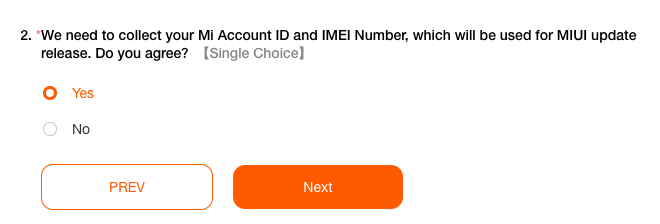
- Now, let them know if you are 18 years old and above or under 18. Select your choice and tap Next.
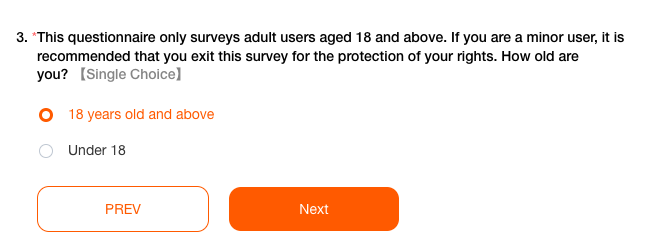
- Xiaomi reminds you to back up your device data. If you have already done that, select Yes, I have read carefully and agree and tap Next.
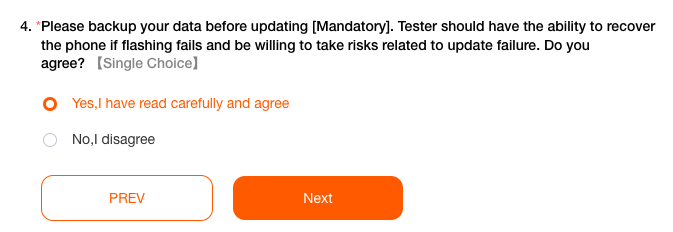
- Now, it’s time to enter your Mi ID. You can find the Mi ID on your Phone Settings->Mi Account->Personal Information->Xiaomi Account ID. Copy that account ID in the field and proceed.
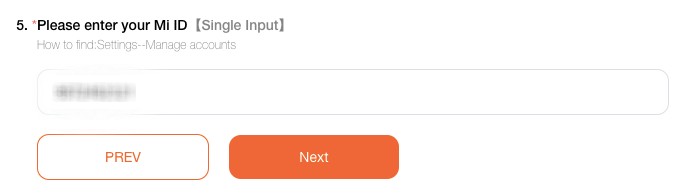
- Enter your IMEI number.
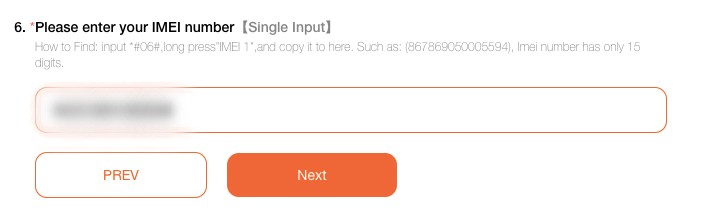
- Select your device from Mi or Redmi.
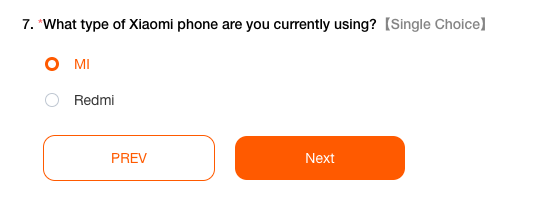
- Select your device model from the list.
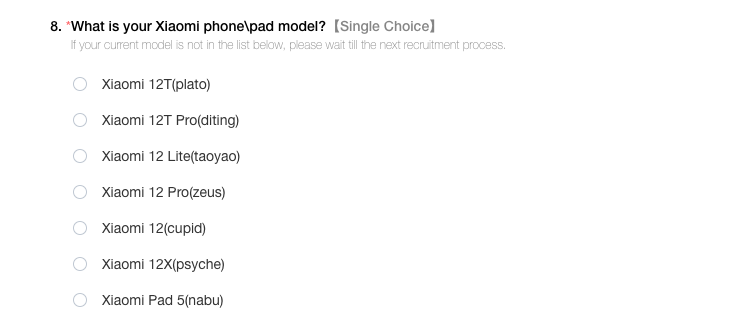
- Now, select your device region based on your previous MIUI updates. (“IN” is not in the list as there is a separate form for Indian users)
- “MI” for Global Region
- “EU” for European Region
- “RU” for Russian Region
- “ID” for Indonesian Region.
- “TW” for Taiwan Region
- “TR” for Turkey Region
- “JP” for Japan Region
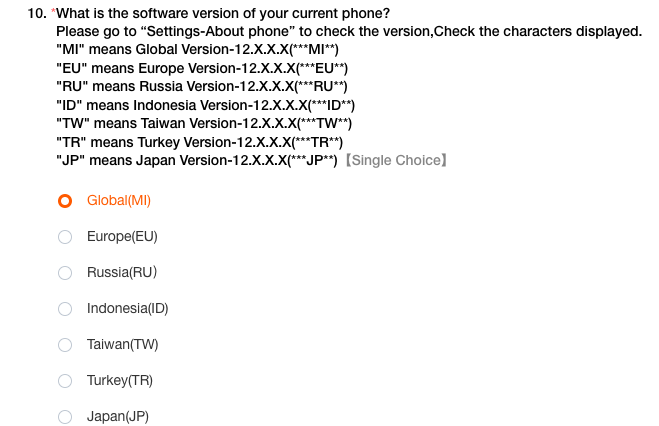
- Tap on the Yes button in the next question and continue.
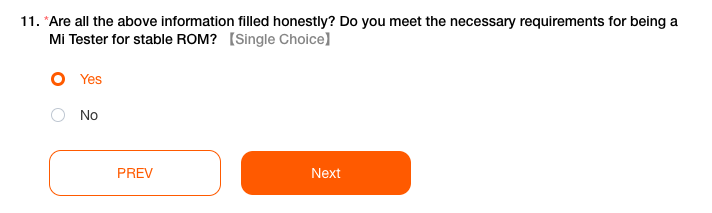
- Done! You have now successfully registered for the Xiaomi MIUI 14 Mi Pilot Tester Program.

- Xiaomi will select the beta tester, and if you are selected, then MIUI 14 beta updates will arrive on your smartphone very soon.
- You can check the updates from Settings > About Phone > System Updates.
Ready to Try Out MIUI 14?
Now, all you must do is wait till your application is chosen. Once selected, a message will be sent to your official Mi account or the email address associated with your Mi account, giving instructions on how to install the MIUI 14 Beta build.
Users who have not enrolled for Mi Pilot Tester Recruitment can also download the upgraded version prior to the final release. However, they will only be able to install the ROM using TWRP recovery.
Since you might be able to try out the beta build, tell us what you think the new OS will be like in the comments section.