The stable Android 13-based Funtouch OS 13 update for iQOO Neo 6 and iQOO 9 series starts rolling out in Indian markets. The company’s latest Funtouch OS 13 skin brings you a brand-new experience with various features, as well as improved system security and performance.
The iQOO Neo 6 Funtouch OS 13 update comes with firmware version PD2199F_EX_A_13.1.7.7.W30.V000L1, iQOO 9T gets the firmware PD2217BF_EX_A_13.2.0.22.W30.V000L1, while the iQOO 9 SE gets the PD2154CF_EX_A_36.3.9 firmware in India.
The iQOO 9T and iQOO Neo 6 FuntouchOS 13 update releases new color palettes similar to what we have seen in the default Android 13 and lists several noteworthy features like including the phone Cooling feature to iManager, adding the Notify when run permission, and subdividing the Media data permission, bringing new Hidden Photos and Video section, and Photo Picker that allows media sharing without granting too much access to applications.
The update also allowed apps to actively add switches to the Control center, provided a Task manager in the Notification center, brings the App Pinning and Screen Pinning features, and upgraded Accessibility features in Setup Wizard to support more Accessibility features.
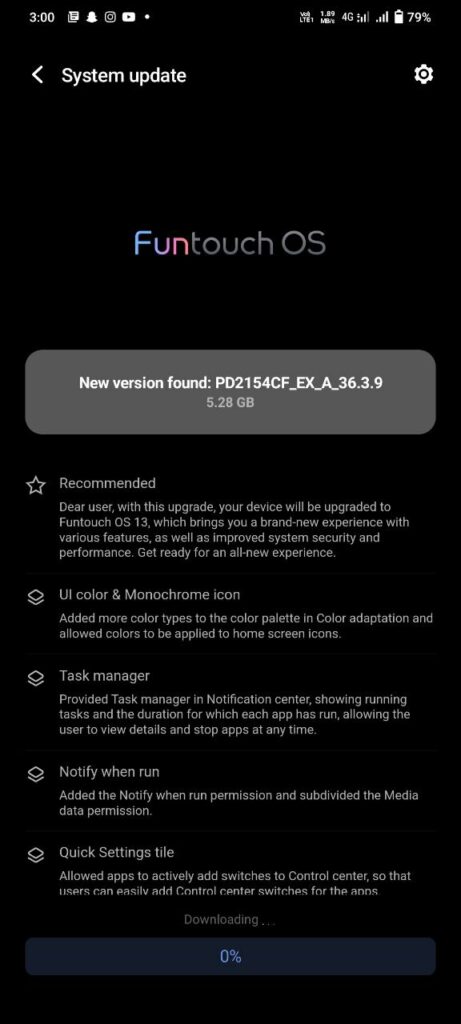
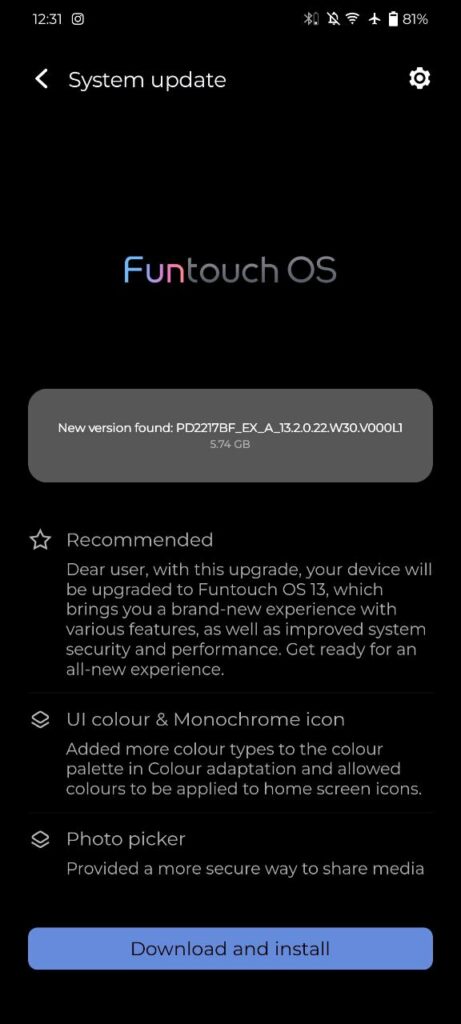
Android 13 update for iQOO 9T and iQOO 9 SE
Android 13 update for iQOO Neo 6 and iQOO 9 Series
The update is being rolled out via OTA in the respective regions. The update will be randomly pushed out to a limited number of users today and will have a broader rollout in a few days after ensuring there are no critical bugs. If no critical bugs are found, the full rollout will be completed in the upcoming days.
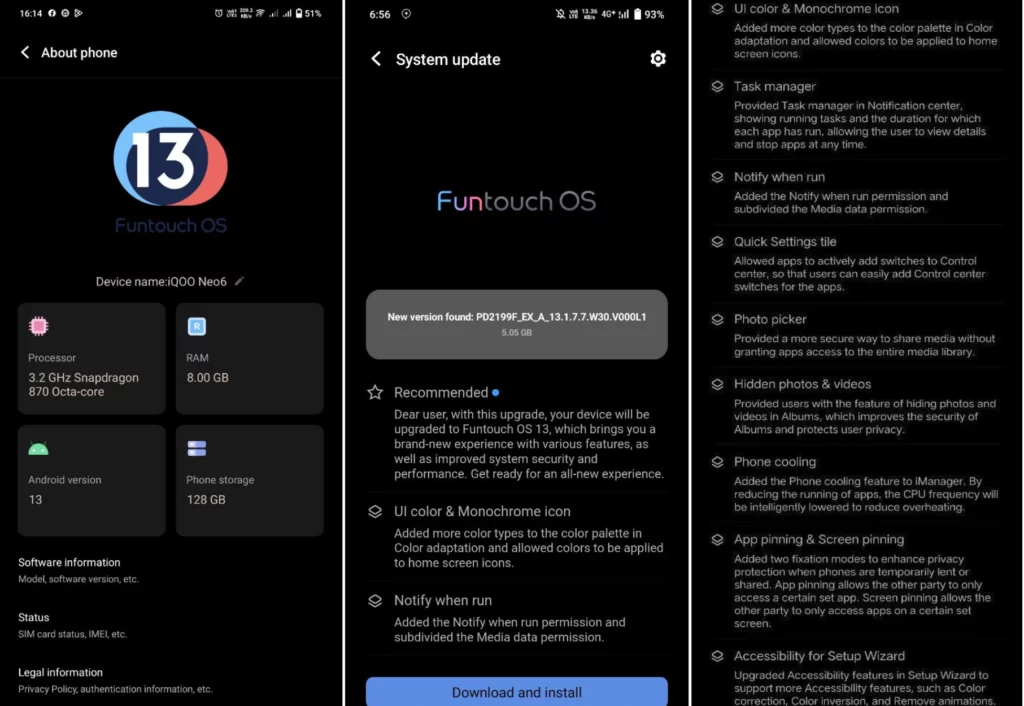
iQOO Neo 6 Android 13Funtouch OS 13 Changelogs:
- Recommended
- Dear user, with this upgrade your device will be upgraded to Funtouch OS 13, which brings you a brand-new experience with various features, as well as improved system security and performance. Get ready for an all-new experience.
- Ul color & Monochrome icon
- Added more color types to the color palette in Color adaptation and allowed colors to be applied to home, screen icons.
- Task manager
- Provided Task manager in Notification center, showing running tasks and the duration for which each app has run, allowing the user to view details and stop apps at any time.
- Notify when run
- Added the Notify when run permission and subdivided the Media data permission.
- Quick Settings tile
- Allowed apps to actively add switches to Control center, so that users can easily add Control center switches for the apps.
- Photo picker
- Provided a more secure way to share media without granting apps access to the entire media library.
- Hidden photos & videos
- Provided users with the feature of hiding photos and videos in Albums, which improves the security of Albums and protects user privacy
- Phone cooling
- Added the phone cooling feature to iManager. By reducing the running of apps, the CPU frequency will be intelligently lowered to reduce overheating.
- App pinning & Screen pinning
- Added two fixation modes to enhance privacy protection when phones are temporarily lent or shared. App pinning allows the other party to only, access a certain set app. Screen pinning allows the other party to only access apps on a certain set screen.
- Accessibility for Setup Wizard
- Upgraded Accessibility features in Setup Wizard to support more Accessibility features, such as Color correction, Color inversion, and Remove animations,
How to Get Funtouch OS 13 for iQOO Neo 6 and iQOO 9 Series
As mentioned, the latest Funtouch OS 13 update for the iQOO Neo 6 and iQOO 9 Series is rolling out in a phased method. Hence it will take some days to cover all the devices at once. You will receive a software update notification or you can manually check if it is already available.
- Open Phone Settings.
- Scroll Down and Tap on Software Update to check for the new version.
- Once the update is available, click Download and Install to install the latest version
To manually update the iQOO Neo 6 and iQOO 9 Series to Android 13 based Funtouch OS 13, you can head over to iQOO official website. We will also provide you with the download link as soon as it’s available. You should back up your device and make sure you have sufficient storage (at least 6GB) before installing the update.

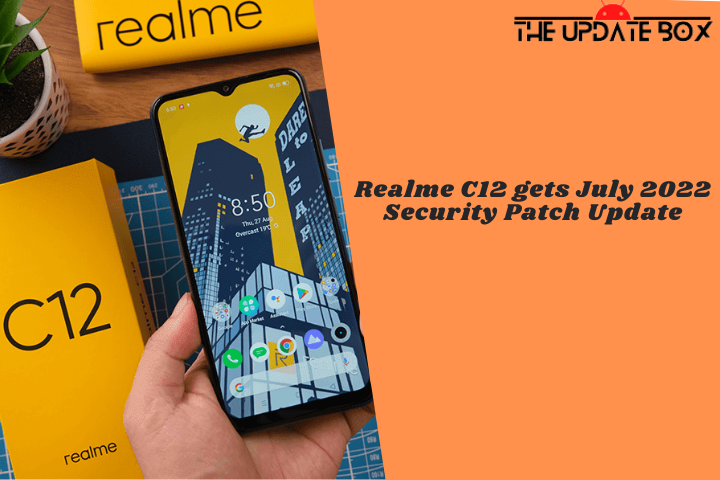
![Huawei Mate 20 Series Gets July 2022 Update [HarmonyOS 2.0.0.268]](https://www.theupdatebox.com/wp-content/uploads/2022/07/Huawei-Mate-20-Series-Gets-July-2022-Update-HarmonyOS-2.0.0.268.png)
![Huawei P30 Series gets July 2022 Update [HarmonyOS 2.0.0.268]](https://www.theupdatebox.com/wp-content/uploads/2022/07/Huawei-P30-Series-gets-July-2022-Update-HarmonyOS-2.0.0.268.png)