Finally, the much-awaited Android 12 update for the OnePlus 7 and 7T series starts rolling out. The update is a stable build that includes all of the new Android 12 features. Following the release of a single Open Beta build based on Android 12 for these devices, the OEM is now rolling out the stable Android 12 based OxygenOS 12.1 for the OnePlus 7 and 7T series.
The build number of the stable release is H.28 for the OnePlus 7 series, while the OnePlus 7T series gets the F.16 build number. Aside from the Android 12 base, the first visible change in the OxygneOS 12 upgrade is the redesigned user interface. Along with the August 2022 security updates, there is a lot of new quality of life features and enhancements, such as Canvas AOD and the OnePlus Watch Card in Shelf.
The latest Android 12-based OxygenOS 12.1 for the OnePlus 7 and 7T series is rolling out via OTA and is currently limited to existing Open Beta participants only. However, if you have not received it, you can navigate to Settings > System > System updates to manually check if the update is already available on your phone.
If you are looking for a manual way to update your phone, we provide you with the OxygenOS 12.1-based Android 12 OTA files for the OnePlus 7 and 7T series that carries the firmware version H.28/F.16 which is around 4.0GB in size. You can Download Android 12 update for the OnePlus 7 and 7T series from below to update it manually.
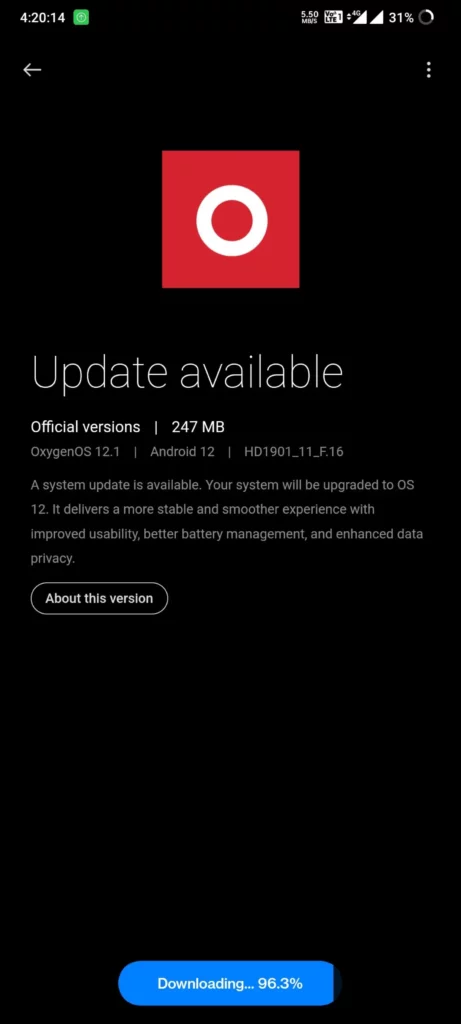
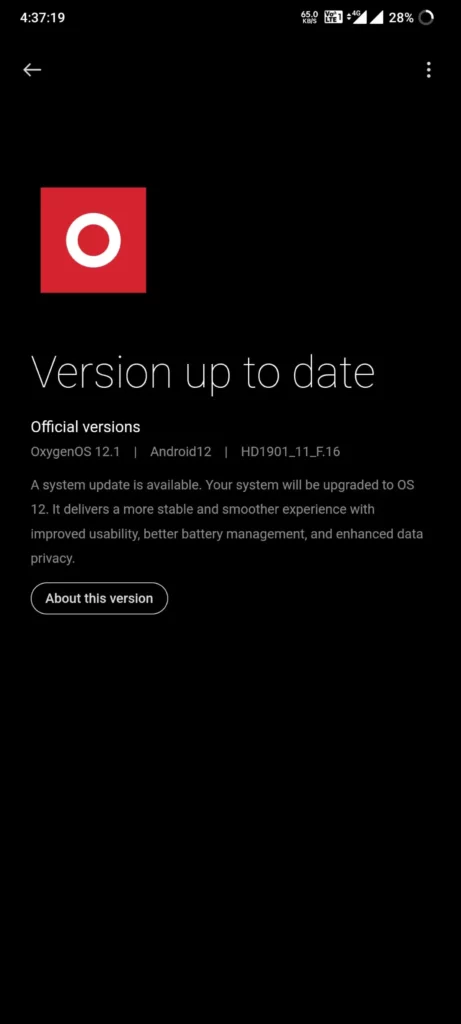
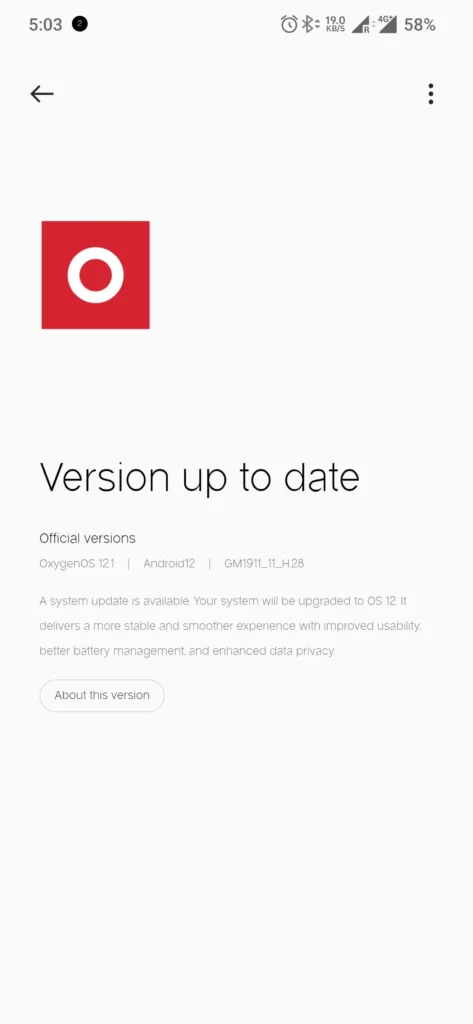
What’s New –
Talking about new features, the OxygenOS 12 based Android 12 for the OnePlus 7 and 7T series gets many improvements and new features. Check the complete changelog of the OnePlus 7 and 7T series Android 12 update below.
- System
- Newly added Smart Battery Engine, a feature that prolongs your battery life based on smart algorithms and biomimetic self-restoration technology
- Redesigns app icons using new materials to give more depth and a greater sense of space and texture to the icons
- Revamps the page layout based on the principle of reducing visual noise and optimizes the presentation of text and color to make key information stand out
- Optimized desktop icons with improved textures, by using a design inspired by brand-new materials and uniting lights and layers
- Optimized spam block rules: Adds a rule for blocking MMS messages
- Games
- Newly added the HyperBoost end-to-end frame rate stabilizer
- Newly added Voice effect preview to allow you to record your voice effect or check your voice effect in real time
- Dark mode
- Dark mode now supports three adjustable levels, bringing a more personalized and comfortable user experience
- Shelf
- New additional style options for Cards, making data contents more visual and easier to read
- Newly added access to OnePlus Scout in Shelf, allowing you to search multiple contents on your phone, including Apps, Settings, Media Data, etc
- Work Life Balance
- Work Life Balance feature is now available to all users, allowing you to effortlessly switch between Work and Life mode via quick settings
- WLB 2.0 now supports automatic Work/Life mode switching, based on specific locations, Wi-Fi network, and time, also bringing customized App notification profiles according to the personalization
- Gallery
- Gallery now allows you to switch between different layouts with a two-finger pinch gesture, intelligently recognizing the best-quality pictures, and cropping the thumbnail based on the content, making the gallery layout more pleasing
- Canvas AOD
- Canvas AOD brings you new diverse styles of lines and colors, for a more personalized lock screen experience with inspiring visuals
- Newly added multiple brushes and strokes and support for color adjustment
- Optimized software algorithm and improved face recognition to better identify the features and skin color of different figures
- Accessibility
- Optimized categorization of functions by grouping them into vision, hearing, interactive actions, and general
- TalkBack supports more system apps including Photos, Phone, Mail, and Calendar
Note:-
- This Firmware file is only for the OnePlus 7, 7 Pro, 7T, and 7T Pro. Don’t try this on any other device.
- Follow the steps correctly otherwise you may brick your device. We are not responsible for any damage to your phone.
- It may erase your data, so it is advisable to take a complete backup of your phone for the safer side.
- Ensure that your phone has at least 50-60% charged to prevent an accidental shutdown in between the process.
Download OxygenOS 12.1 for the OnePlus 7 and 7T series
You can either wait for your device to get picked up on the staged rollout, or you can sideload the update using the download links provided below.
- OxygenOS 12.1 H.28 update for OnePlus 7 (GM1901_11.H.28) – India (Full ROM, OTA)
- OxygenOS 12.1 H.28 update for OnePlus 7 Pro (GM1911_11.H.28) – India (Full ROM, OTA)
- OxygenOS 12.1 F.16 update for OnePlus 7 (HD1901_11.F.16) – India (Full ROM, OTA)
- OxygenOS 12.1 H.28 update for OnePlus 7 Pro (HD1911_11.F.16) – India (Full ROM, OTA)
How to Install Android 12 update on OnePlus 7 and 7T series
You can update the OnePlus 7 and 7T series to OxygenOS 12.1 via Local OTA update. You need at least 5GB of storage available on your device before installing the update package. Check the below steps to Install Android 12 based OxygenOS 12.1 on the OnePlus 7 and 7T series.
Method 1 – Using Local Updater
- Download the Android 12 update package for OnePlus 7 and 7T series from above and move it to the root of the internal storage of your phone.
- Navigate to Settings -> System, and choose the System updates option.
- Tap the settings gear icon at the top right corner and choose Local upgrade.
- Select the file and click Install Now to manually update the OnePlus 7 and 7T series to Android 12.
- Once the installation is finished, reboot your device.
Methos 2 – Using Stock Recovery
- Download the latest OxygenOS 12.1 upgrade zip package from above.
- Copy the ROM upgrade package to the phone storage.
- Now Switch off your device and boot into the Recovery mode.
- To boot your device into recovery mode, press and hold the Power + Volume Down button.
- Now your phone boot into the Stock recovery.
- Click on the corresponding installation package -> upgrade -> System upgrade completed to 100%.
- After the upgrade is complete, click Restart.
- Update successful.
Wrapping Up: Android 12 Update for OnePlus 7 and 7T series
As always, the latest OnePlus 7 and 7T series OxygenOS 12.1 update is rolling out in a phased manner. Hence, it may take a couple of days before the update reaches all users. However, with the above-mentioned method, you can manually update your device anytime. Have any questions? Do let us know that in the comments below.


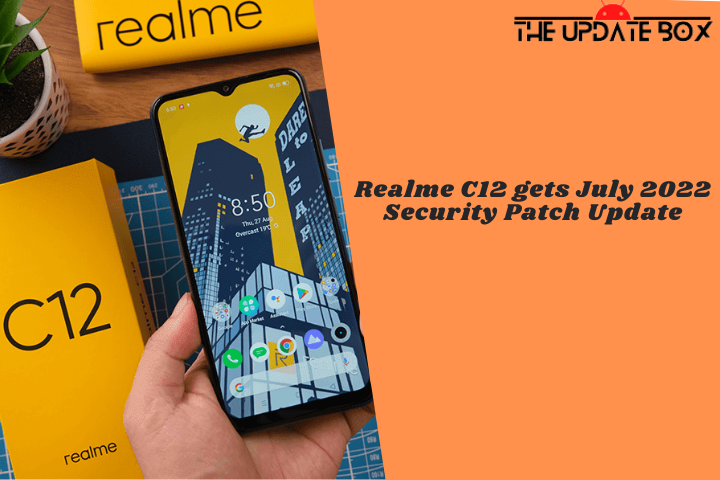
![Huawei Mate 20 Series Gets July 2022 Update [HarmonyOS 2.0.0.268]](https://www.theupdatebox.com/wp-content/uploads/2022/07/Huawei-Mate-20-Series-Gets-July-2022-Update-HarmonyOS-2.0.0.268.png)